Save 50% for 3 months. Track funds, stay compliant, and fuel your mission.
Add and pay vendors using their preferred payment methods.
Make payments electronically directly from the software.
Manage approvals to make sure bills are accurate and paid on time
All online payments are automatically tracked in your accounting.
Raisely’s free online fundraising solution enables you to build impactful campaigns and donor experiences.
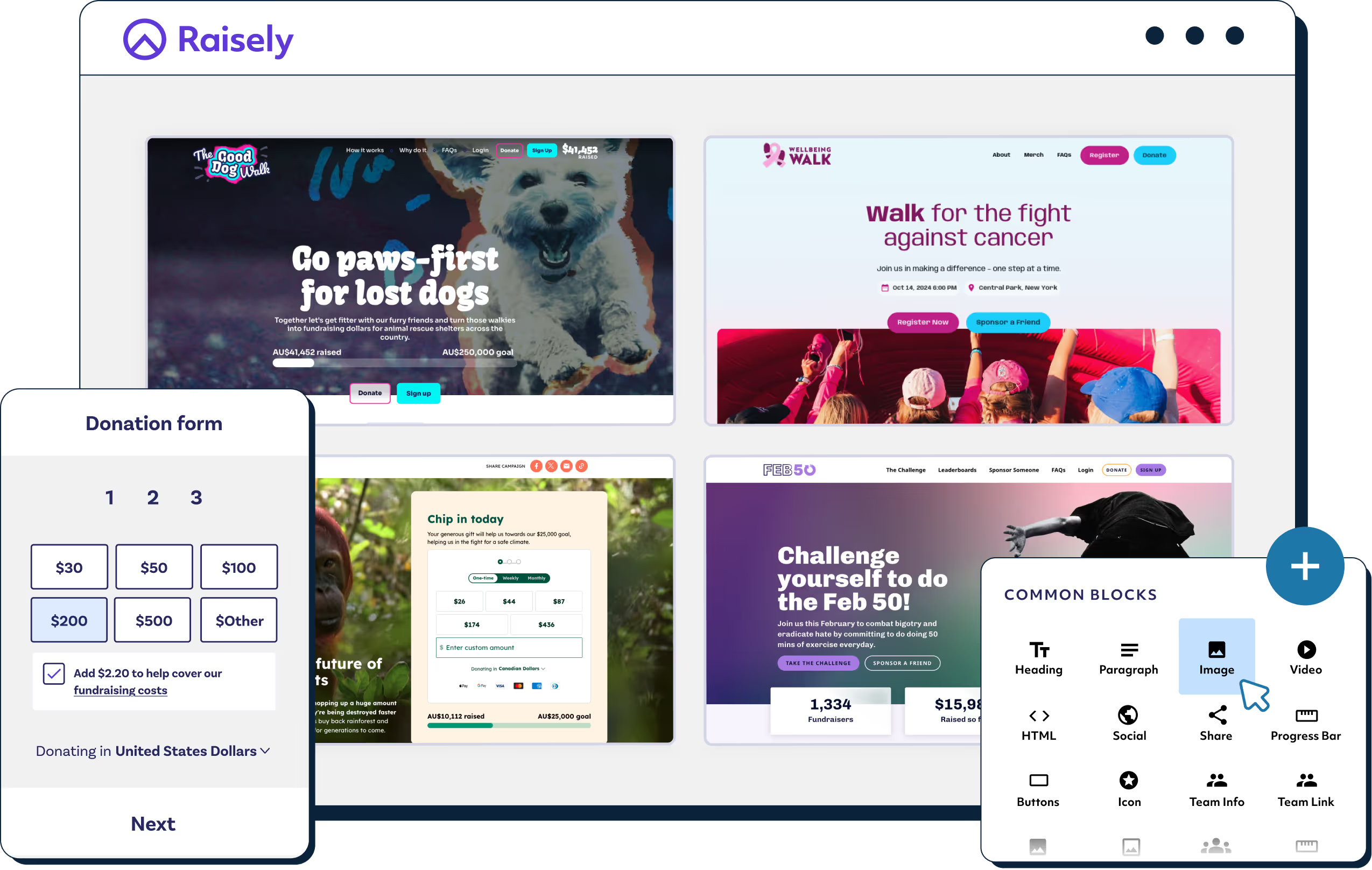

.svg)
Fundraisers use Raisely to manage peer-to-peer campaigns, recurring giving, appeals, and event ticketing, all in one place.

.svg)
User-friendly donation forms are optimized to handle giving from any device with secure payment processing, one-click payments, matched giving, and more.

.svg)
Design every element of your campaign to perfectly match your brand and vision. Raisely’s drag-and-drop builder makes campaign creation a breeze.

.svg)
Ensure that every dollar raised in Raisely is accounted for in Aplos for effortless fund tracking and compliant reporting.
We were looking for a software that would cut down and save time on our financial reporting. We were using QuickBooks Desktop version. It didn't have enough dimensions in order to fulfill all of our reporting requirements and reporting needs. Sometimes we have to report by location, sometimes by department, sometimes by program. In Aplos, with the different tags and multiple dimensions, I can just run a P&L how I need it... If we expand, it's going to be adding new schools, so I think we're set up perfectly to handle that with Aplos.

Training resources, setup assistance & data migration services available

Free, ongoing software support with a 92% Customer Satisfaction Rating

Access to the award-winning Aplos Academy and Support Center for tutorials

A smooth onboarding experience—get up and running in as fast as 2-3 weeks*
*Implementation timelines may vary