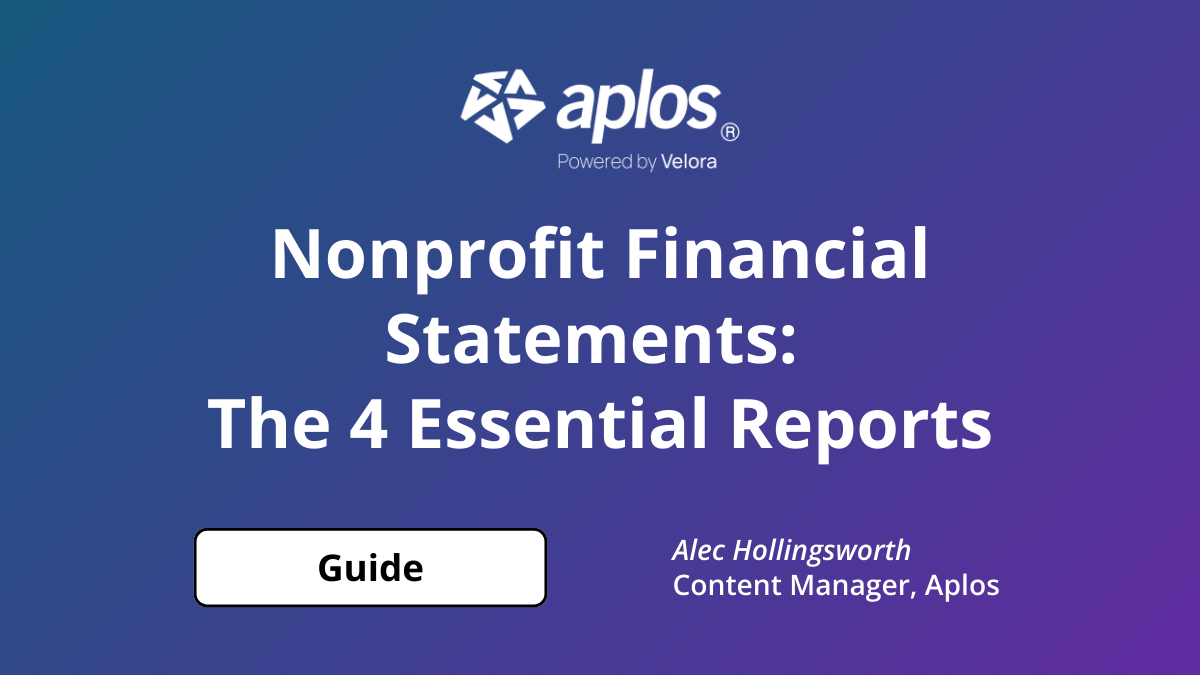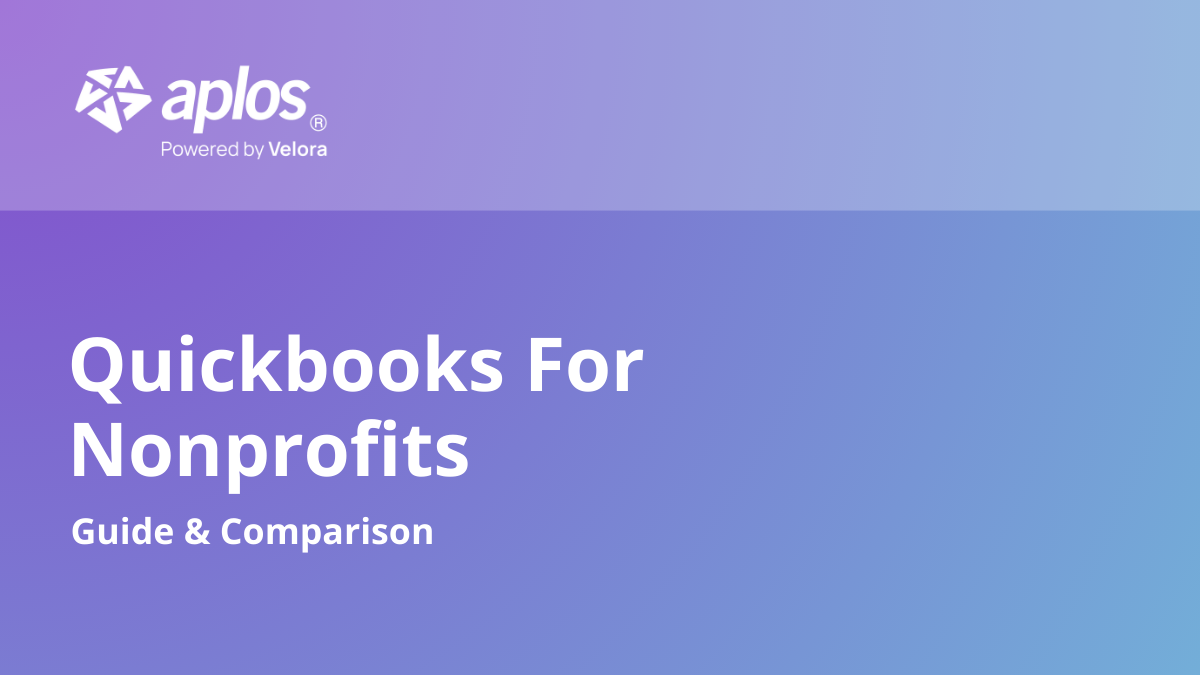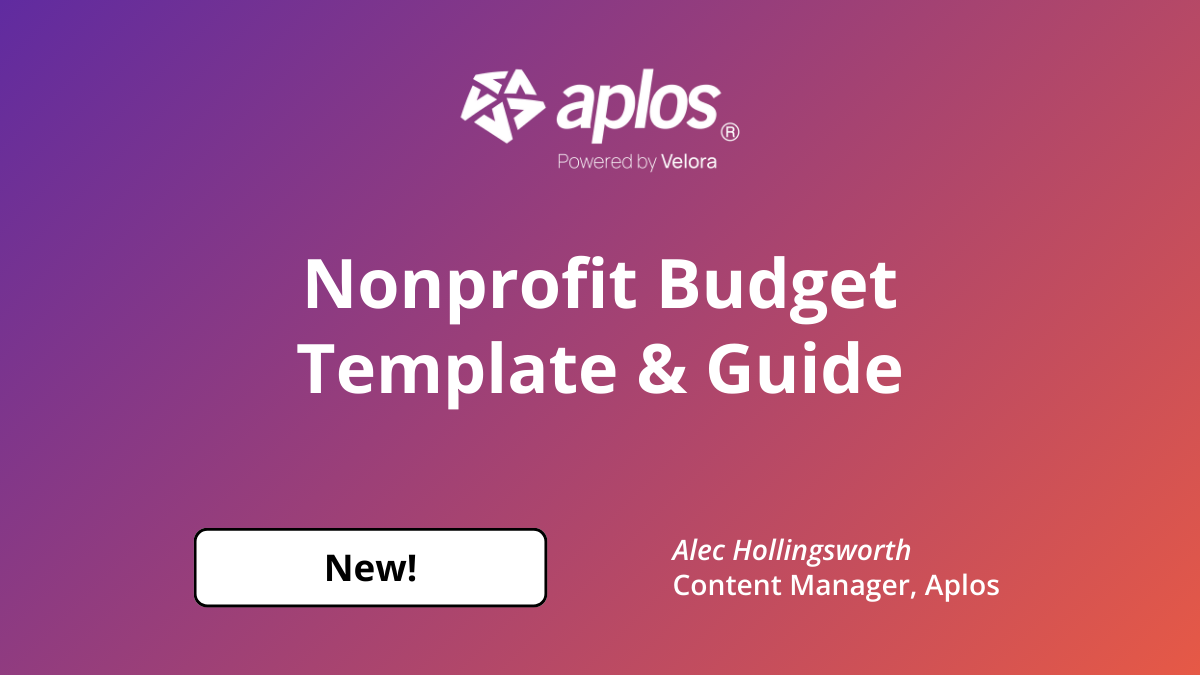How to Share Your Impact With a Nonprofit Annual Report

What Is a Nonprofit Annual Report?
An annual report is a brilliant way of sharing your nonprofit’s impact with others. You can use it to showcase your projects, programs, future focus areas, and more. Report probably isn’t the best term for it. Think of it more as an engaging method of helping people understand what you do so they can feel connected to your organization. It can come in many forms, including a printed brochure or pamphlet, booklet, PDF, a page on your website, or a video.
Learn how Aplos can make your nonprofit run more efficiently. Try it free for 15 days.
How Is an Annual Report Different From a Form 990?
In the United States, Form 990 is the only required report for nonprofits, and organizations are required to submit one annually to the IRS. Information from this tax form is publicly available and is intended to demonstrate financial transparency. People have the ability to look up this information if they are researching nonprofits to determine if organizations are legitimate before donating to them.
Annual reports are not required. However, they are highly encouraged because they are a valuable tool that can help you share your organization’s mission with supporters, donors, donor prospects, and your community to show how you have made an impact with the work you do.
Why Should Your Organization Publish an Annual Report?
Because an annual report is so versatile and you can make it exactly what you want and need it to be, there are several benefits to having one.
One of the biggest benefits of creating an annual report is that it can help build relationships with your supporters and donors, so many nonprofits use their annual report as part of their relationship-building strategy. They use it to highlight some of their donors, volunteers, and supporters, and display the impact they have made over the past year.

It can also help you reach people in your community who may become future donors. Show people your cause, why it matters, and the impact your organization has been able to have in your city or beyond. Then invite them to participate with you.
Nonprofit Annual Report Template
Here is a template for your organization to use as you create your annual report. Although the report can be as simple or elaborate as you want, we recommend working with a graphic designer who can make your stats and impact pop to make it as effective as possible.
Tip: Be sure to include compelling photos and visually appealing images throughout your report that catch people’s attention and showcase the important work you are doing in your community.
Your annual report is entirely unique to your organization, so rearrange any of the elements to fit the design you choose, shorten or discard areas you are less interested in highlighting, and add new elements of your own. You can make it for digital use only, create it to be folded and mailed, or design it to be printed in any form you prefer. There are no actual rules, so feel the freedom to design it however you like.

What to Include in Your Annual Report
Your Organization’s Purpose
Why do you do what you do? You may explain this with your actual mission statement or a brief explanation of your cause and values. Keep it short and to the point so people can quickly understand why your nonprofit was started.
Transparent Finances
Demonstrate accountability for the revenue you received during your fiscal year and show how you are wisely stewarding your finances. Some nonprofits use an annual report as an extension of their Form 990, essentially showing the legitimacy of the organization and its mission along with what revenue the nonprofit brought in, where it came from, and how it was used. But that doesn’t mean it needs to look like a boring financial statement. You can make the look and feel of your report much more engaging by making your numbers stand out with charts, graphs, or other interesting visuals.
Tip: Don’t be afraid to use real numbers. Showing people how you are using your finances can help build trust with your donors and supporters. You can use charts or graphs to show the costs of different projects or programs along with the amount of funds you raised this year to show what the funds covered (or areas where the funding came up short).

It’s also a good idea to share where your revenue came from. That could be amounts brought in from a particular fundraiser, like a Giving Tuesday campaign or a fundraising event you held in the spring. You could also split the funds up by percentages to show how much of your revenue came from grants, businesses, individual donors, or other revenue streams, such as merchandise sales.

Highlight Volunteers
Share photos of volunteers who served with your organization along with stats, such as how many volunteers served and how many hours they spent on your cause over the past year. You can also share quotes or testimonials from them about their experience volunteering and how impactful it has been.
You can take some of those volunteer stats even further by showing how their time was spent and who benefitted from their service.
- For nonprofits that mentor kids, share how many kids were mentored and how many schools, areas of town, or other sites were involved.
- If your organization served food, show how many meals you prepared so people didn’t go hungry.
- For nonprofits that focus on literacy, share how many kids were tutored, how many sight words were memorized, or how many books were read.
- If your nonprofit focuses on animal adoptions, share how many dogs, cats, or other pets found their humans.
Introduce People to Your Staff Team and Board Members
Consider introducing some of your staff team or board members to help personalize the people who are doing the day-to-day work in your organization. You could share a group photo from a fundraising event or individual photos with short fun facts about each person.
Thank Major Donors and Those Who Stood Out
Some organizations use their annual report as a public way to say thank you to their donors. Generate some reports from your donor management software to create some lists of people who gave. You can highlight top donors, donors who started giving monthly, donors who made a special effort, such as matching donations, or share a list of individual donors and companies that gave to your mission.

Tip: Not everyone wants to be publicly thanked. Some donors prefer to give quietly or even anonymously, so it’s wise to ask their permission before including their names on a public document.
Share the Highlights of the Past Year
As you look over the past year, what are some of the notable things that happened in your organization? Make a list and then choose which ones you want to include.
Here are some examples:
- We received a $20,000 grant from a health company to help kids learn the value of nutrition and exercise.
- We started a new program to provide two meals a day per student during Spring Break, Winter Break, and Summer Break when they often don’t get enough to eat.
- Our office moved to a new building.
- We started making videos to put on our website to help resource the parents of the kids we work with so they can be more involved in their education and overall health.
- Our staff team kept the local coffee shop in business with our caffeine addiction.
Share Plans for Future Projects or Initiatives
What are your focus areas for the coming year? How do you plan to expand? Are you starting any new programs or projects? Are you branching out into any new endeavors that will become part of your regular operations? These are all things you can share on your annual report.
Tip: Include the fundraising goals you will need to hit to accomplish these initiatives.

Invite People to Volunteer
Share volunteer opportunities for people to get involved and point them to where they can sign up or show up.
Invite People to Give
When people see the impact your nonprofit has made in the community on your annual report and how much value it has added to your area, that can be a compelling reason for them to give. Include a link to your donation page, your Text to Give number, or even a QR code for people to scan that can go directly to your website.
How to Share Your Annual Report
Once your report has been created, you can share it everywhere!
- Send it as a direct mail campaign.
- Include a digital version on your website.
- Submit it along with your grant applications.
- Include it in your media kits.
- Share it on your social media accounts.
- Include it as part of your fundraising campaigns.
Making Your Report Impactful and Fun
Ready to create an annual report for your nonprofit? Take these suggestions and get creative! Brand it with your logo and have fun making it feel right for your organization and cause.

Tip: If your nonprofit works with animals (or even if it doesn’t), consider including a photo of a puppy or kitten somewhere that makes sense, perhaps with a volunteer or staff member. Cute animals are practically guaranteed to grab people’s attention!
Free Webinar: How to Revamp Your Annual Reports With Mary Calahane
Your annual report can fulfill reporting requirements, show your organization’s great work, demonstrate your effectiveness, thank and credit your contributors, and raise some money. Here’s how to make annual reports work for your nonprofit or church. During this webinar, you will learn:
- Why your annual report should originate with the fundraising team
- Why focusing the report on your contributors is the key to your success
- Practical tips to be sure your annual report is working hard

Our comprehensive closeout services start at $399 per month that needs to be reconciled. Sign up before Jan 1st and pay just $199.50 per month!
Copyright © 2025 Aplos Software, LLC. All rights reserved.
Aplos partners with Stripe Payments Company for money transmission services and account services with funds held at Fifth Third Bank N.A., Member FDIC.
Copyright © 2024 Aplos Software, LLC. All rights reserved.
Aplos partners with Stripe Payments Company for money transmission services and account services with funds held at Fifth Third Bank N.A., Member FDIC.



.png)