Here is a quick recap of some of the biggest changes to the software this month.
Address Verification – New Optional Upgrade
This is a brand new optional upgrade that will automatically verify the addresses of your contacts to ensure you are always up to date with your contacts’ most recent addresses. Each night your database will be synced with the USPS list to format your addresses and search for people who moved. This will save you money on postage by reducing returned mail if you send letters by mail regularly. Plus, you save significant time by not having to chase down updated addresses and manually enter information. Now, with a click of a button, you can have the right information on hand when you need it.
See pricing and how it works in the Address Verification Guide.
Ready to get started? You can turn it on within the subscription page.
Fixed Assets Depreciation Schedule – New Report
If you use the Aplos Fixed Asset module to automatically calculate your fixed asset depreciation, you will love the new Depreciation Schedule report. This report tracks the accumulated depreciation amount over the span of an asset’s life. With this report, you now will be able to efficiently test your fixed assets and accumulated depreciation in the event of an audit. If you have Fixed Assets enabled, you can find the Depreciation Schedule report in the Other Reports section of the Report Screen.
Budget To Actual Report Enhancement
There are two new columns you can add to the Budget to Actual report – Annual Difference and Annual Percentage. These make it easier to see how your spending compares to your budget.
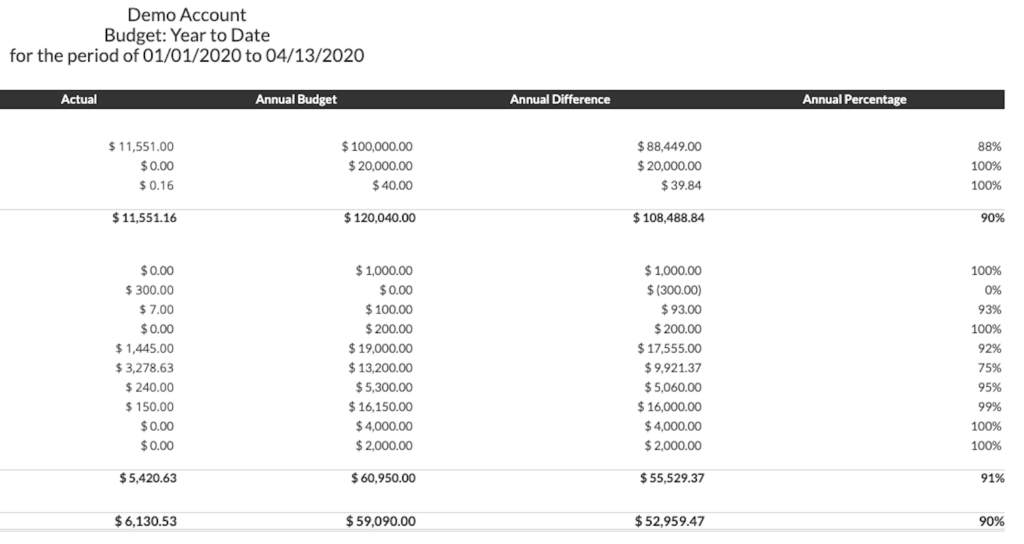
Contact Database Enhancements
- Smart Lists: You can now use phone numbers, addresses, or emails as filters when creating a Smart List.Check out Smart Lists.
- Contact Ages: When you enter a birthday, their age is calculated automatically and can be shown on the Contact List report.
- Contact Advanced Search: On the Contact List page, you now have options to search in specific fields and use logic to find your contacts.
Bulk Texting: New Optional Upgrade
Now you can send personalized text messages to a list of contacts all at once with this optional upgrade! Most people are constantly checking their phone, so text messages are an ideal way to ensure your most important updates are seen, and not lost in people’s email. You can effectively communicate about important events, recruit volunteers, and provide timely updates. Not only can you send text message campaigns to a group of people, but you can also manage responses and send replies from your inbox. By adding Bulk Texting to your communications, you can manage all of your email, letters, and text messages in one place.
Check out our Bulk Texting Guide to get started!

