Keeping your organization’s data secure with IDAM and MFA

The security and privacy of your financial and organizational data is crucial. This is why we’ve added additional security measures to protect your organization’s sensitive information from increasingly sophisticated cyber threats.
Rebuilding Our Identity and Access Management (IDAM)
Rebuilding our Identity and Access Management (IDAM) is the latest infrastructure update designed to strengthen the security of your nonprofit’s financial data. This update works behind the scenes in Aplos, allowing us to continuously add security enhancements. It ensures that only the right people in your organization can access important information in your Aplos account.
Introducing Multi-Factor Authentication (MFA)
As part of our IDAM update, we’ve added Multi-Factor Authentication (MFA) to our platform, strengthening your nonprofit’s security measures by requiring more than just a password to access financial records. This added layer of protection defends against password attacks and phishing attempts, ensuring that your information remains safe and secure.
Multi-Factor Authentication (MFA) is a security system that requires users to verify their identity using another method of authentication in addition to a regular password, such as entering a code sent to your phone or email to log in. Whether your organization operates on a large scale with significant financial transactions or as a small nonprofit, MFA offers the robust security necessary to protect sensitive data.
Benefits of enhanced security with IDAM and MFA
- Reliable protection for sensitive data: Your donors’ sensitive information and financial records are shielded from the ever-evolving landscape of cyber threats.
- Proactive defense against cyber threats: Taking a proactive stance against emerging security threats empowers your nonprofit to stay ahead of potential risks and safeguard your valuable data and organization’s reputation.
- Improved trust and confidence: Being committed to protecting donor and financial information enhances trust and confidence among stakeholders, including donors, board members, and beneficiaries.
- Peace of mind: Enjoy peace of mind knowing that your sensitive data and financial records are well-protected.
How to enable MFA in Aplos
While IDAM seamlessly integrates into your account behind the scenes without any noticeable changes, if you choose to enable MFA, you will see changes on the login screen.
When you enable MFA, the Aplos login screen will give you the option to send a verification code via email or SMS (text message) to verify your identity.

Setting up MFA in Aplos
Multi-Factor Authentication is an optional feature in Aplos. You can set up MFA for your user account from the My Profile screen. Navigate to the person icon and then select “My Profile.”
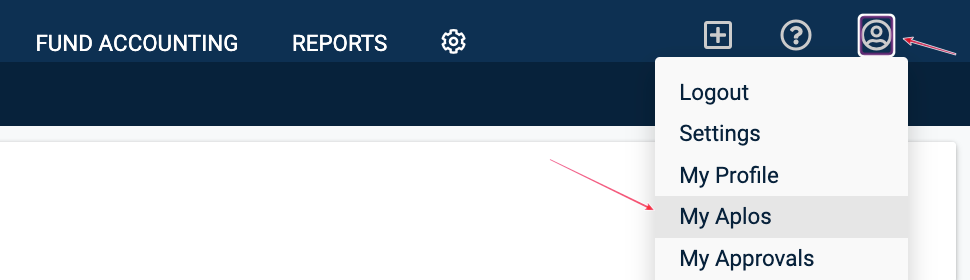
On the My Profile screen, select “Multi-Factor configuration” and then follow the instructions.

For detailed instructions, see our resource on how to set up MFA for your Aplos account.
Have additional questions? Feel free to contact us anytime.

