New Updates in Aplos
New AplosPay Merchant Center
The new AplosPay Merchant Center is a centralized dashboard for managing processed payments. Once your payment processing account is activated, you can view all processed payments and their statuses. View your Last Payout, Your Next Payout, and the Net Balance of your merchant account. When you select a payment, refund, chargeback, or settlement, you can view all the payment details of the transactions.
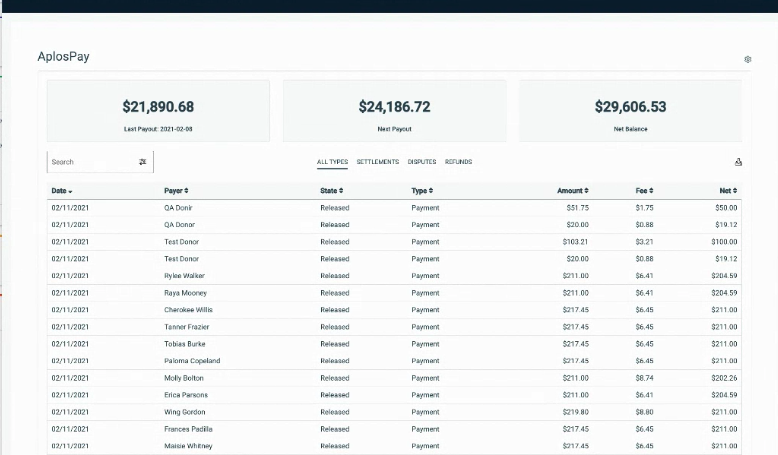
Not using AplosPay yet to collect online payments? Check out our resource on how to set up AplosPay.
New Online Giving Options
Give Again In My Aplos
Donors can now give to your organization without navigating to an external page. With the new enhancement, if a donor had given to your organization before, they can now have a new Give Again button in their My Aplos account. When the donor clicks “Give Again” to donate, a donation widget of your organization’s choosing will appear. We’ll show you how to add a donation widget to My Aplos below.
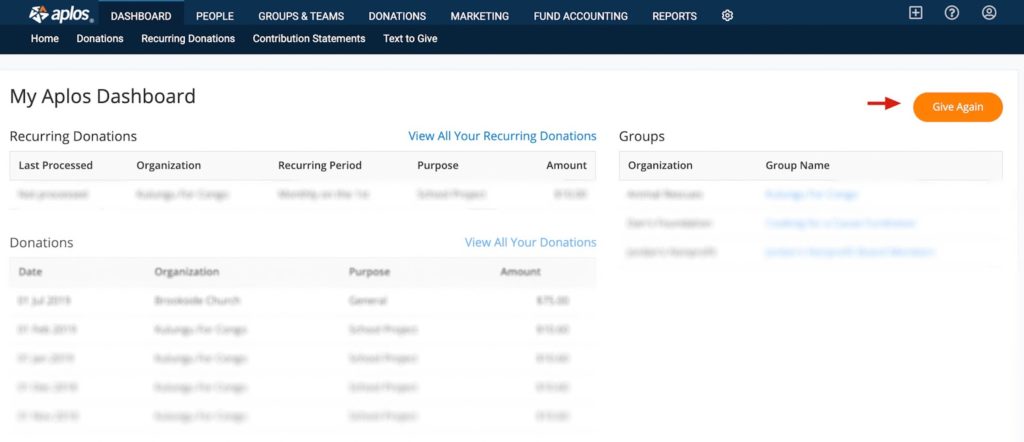
Adding A Widget To My Aplos
To provide a donor with the Give Again tool in their My Aplos, the organization will need to select a donation widget to display. To do so, navigate to the Online Forms & Widgets screen, pick one widget that has already been created, and click the Actions symbol on the far right side. From here, click “Show in My Aplos.” When the donor logs in to their My Aplos, the Give Again tool will appear on their screen.
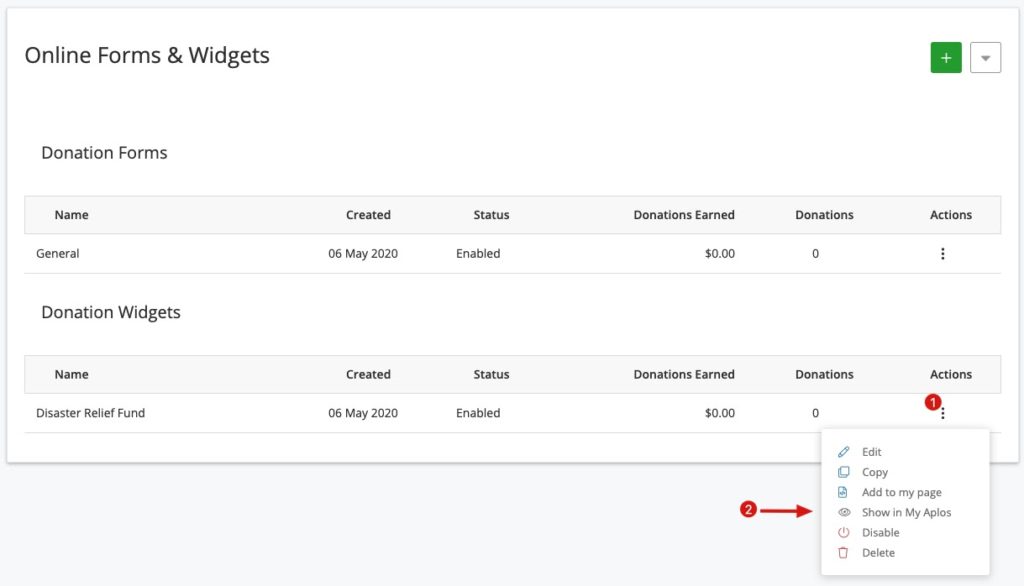
For more information on how to create a widget, visit our guide on Using Donation Widgets.
New Recurring Donation Frequency Options
Online recurring donors can now select from additional frequencies for weekly, monthly, or twice a month when creating or updating their gifts. The recurring schedule options are:
- Weekly (select one day of the week)
- Every 2 weeks (select one day of the week)
- Semi-monthly (select two days of the month)
- Monthly (select one day of the month)
- Every 2 months (select one day of the month)
- Every 3 months (select one day of the month)
These options are available in a dropdown menu when donors are creating their gift on a donation form, widget, Text to Give, or in the recurring donation area of My Aplos.
New Journal Entry Import Flow
An improved journal entry experience now allows for easier reviewing of transactions before importing. This helps the user correct any errors in their file before importing and makes it easier to import large journal entry files. The new journal entry import screen will show users the new contacts to be created from the payee line. The screen also upgrades error handling by highlighting any errors found and showing more details about the error.
Tracking Important Dates For Contacts
New Location For Contact Dates
Users can now create and manage customized date types for their contact database, which meanse you can track specialized dates, provide detailed notes, and decide the importance of these dates per contact. First, set up your customized date fields in Aplos by selecting the green plus (+) button on the right of the screen and title your new custom date (i.e. Membership Date). Once this is set up, you can begin logging this data for each contact.
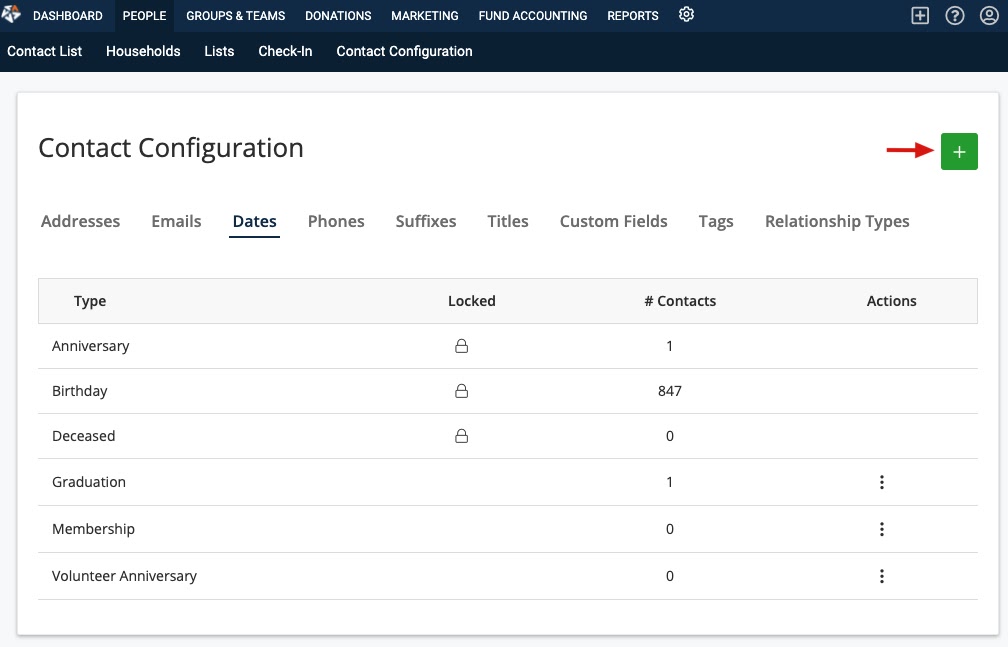
New Powerful Queries Using Contact Lists
With this new enhancement, you can also now query date ranges through our Smart List Designer. This update provides users the ability to gather lists of contacts based on their date configuration. For example, you can query a list of birthdays for any given month and create custom communications right through List Designer. Start by navigating to Smart List Designer and selecting “Dates” as a parameter. Then you can begin filtering your list to match your criteria. Read more about Smart List Designer.
New Contact Dates Report
Users now have access to a new contact report, called the Date Report, that allows organizations to have flexibility in tracking contact data. Users can now build a powerful report leveraging built-in and custom contact dates. Customize the new Date Report by contact categories, custom fields, lists, and date types to help gain insight into contact data and cultivating relationships. Start building your Date Report.
Sending Letters To Companies
A new enhancement in Letter Builder now allows users to build letters for companies within their CRM database. When users input the custom variable Name into a letter, any vendor that is categorized as “Company” will populate the company name directly into the variable. This furthers the user’s ability to create dynamic and personalized letters in a matter of minutes. Read more about Creating Letters.

