You can easily add and remove domain names that you own, as well as create Aplos domains. Aplos allows you to point your own custom domain (ex. yourgroup.org) to your public website. Once you register your domain with a registrar you can easily assign it in Aplos.
To assign a temporary domain
What are temporary domains? Temporary domains, sometimes called subdomains, are domain names that are part of the Aplos.org domain. (Ex. mydomain.aplos.org). Your nonprofit is setup with a standard domain which will show in this format: “yournonprofit.aplos.org. You have the option of setting up a temporary domain name and using the standard url (web address) or assigning a custom domain.
From your Domain page, click the green + button, then Assign Subdomain
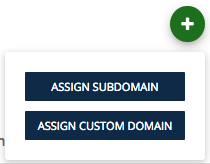
In the Assign Subdomain window, type the subdomain name. You may create a unique subdomain name, such as your nonprofit or church’s name, or whatever you would like. An alert will show if the name is already in use. For example, if your nonprofit’s name is “Our Town’s Nonprofit”, you could choose “ourtownsnonprofit”. The domain would be, “ourtownsnonprofit.aplos.org”.
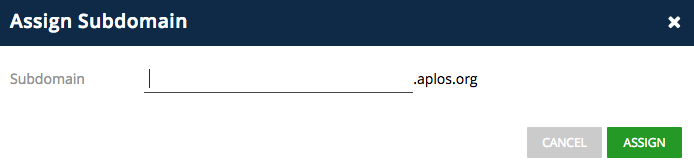
Click the Assign button.
To assign a custom domain
What is a custom domain? A custom domain is a personalized domain name that is unique to your nonprofit or church. You can come up with any name to let others know who you are. (Ex. myaplosdomain.com)
From your Domain page, click the green + button, then Assign Custom Domain
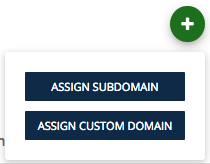
In the Assign Custom Domain window, type the domain name in this format: yourclubname.org. In order to assign a custom domain, you must have your own domain name first. We recommend going to Hover.com to select and purchase a customized domain name.
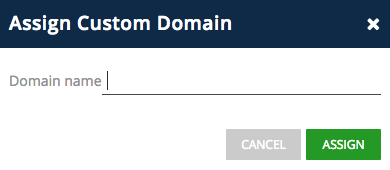
Click the Assign button.
When the screen reloads there will be four nameservers. You will need to log into the site where you registered the domain name and set these nameservers.
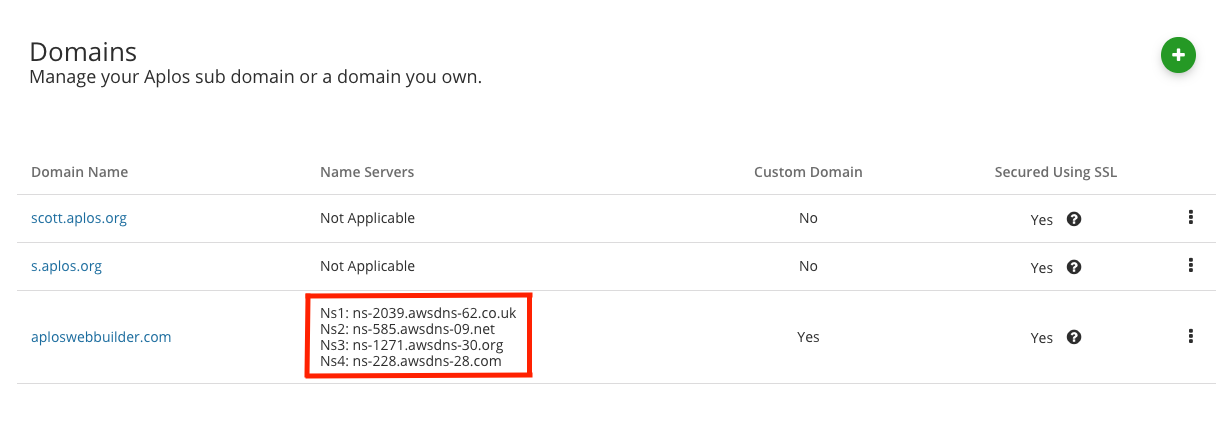
Once the nameservers are set with your domain registrar, it may take up to 48 hours for your domain to start working. However, many times your site will be up and running in less than 2 hours.
To remove or delete a domain
From the list, locate the domain name that you wish to delete and click the three dots on the far right.
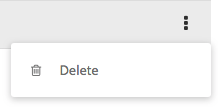
After clicking Delete, a confirmation alert will pop-up. Click Okay.
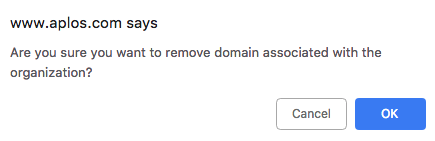
Other helpful Website builder resources:
Aplos Website Builder :: Getting Started
Aplos Website Builder :: Pages & Menu
Aplos Website Builder :: Editing Pages

