Users can update their own profile information in Groups and Teams. Administrators can also edit other user information. For security purposes, a user without administrator privileges cannot edit another user’s profile.
Updating a profile
1. Login to Aplos.
2. Click on a Group Name.
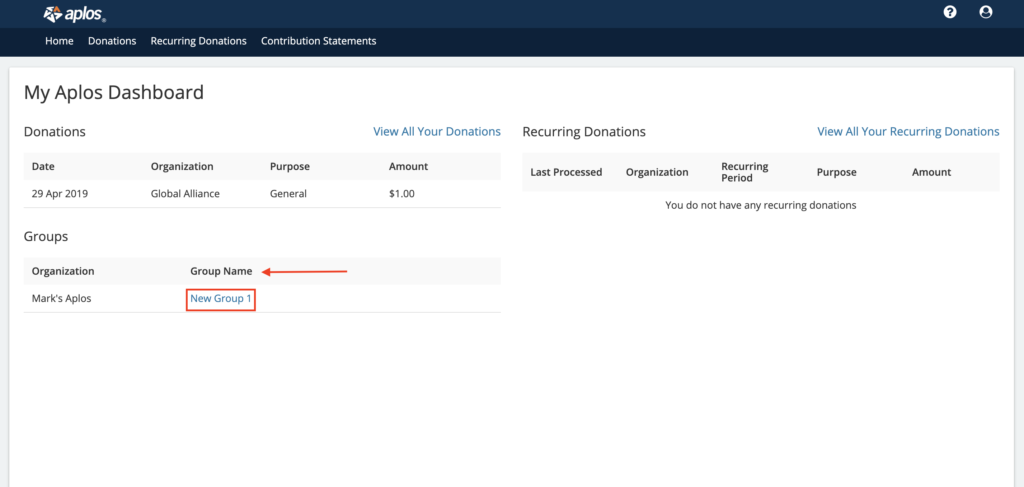
3. Click the People icon in the navigation menu on the left.
4. Locate the user, click the three dots icon on the right of the name and select Edit.
5. Edit the fields to be updated.
6. Scroll to the bottom of the page and click the Save button.


