PayPal Overview
You asked and we’ve delivered! If you utilize PayPal for your donations you can transfer over your PayPal donations directly into your Aplos Donor Management by syncing up your PayPal Integration. Follow the steps below to get started. We recommend you have both your Aplos account and PayPal account open.
Please Note: The initial integration setup needs to be done by an Admin User.
Initial Setup
First, you’ll need to verify your PayPal account prior to accessing the integration. Verification of your PayPal account will require an automated call or text message. When prompted enter the secret code you’ve been issued.
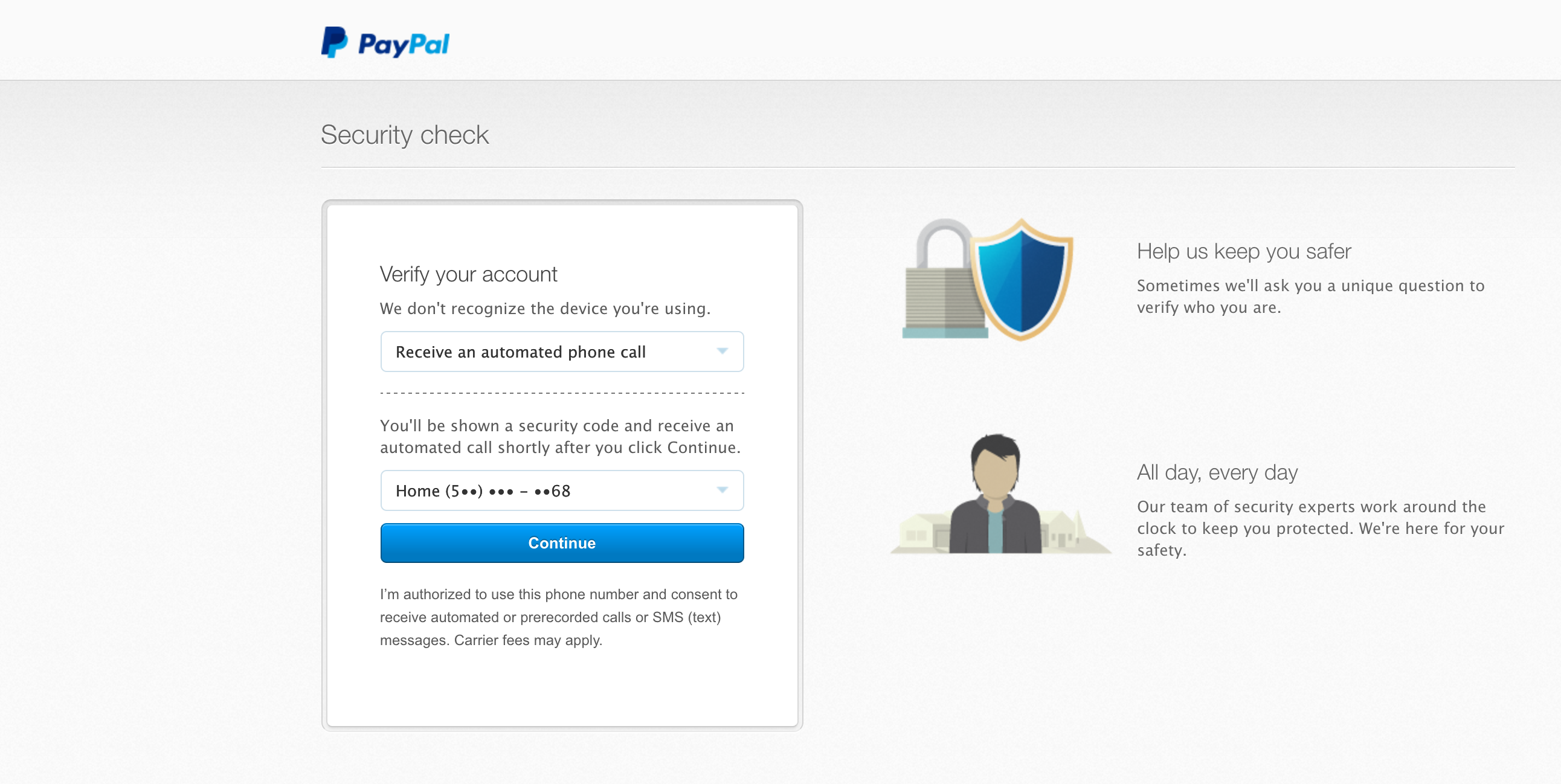 Navigate to your Settings. Now, you’ll need to grant access to the PayPal Integration. To the right of the PayPal option, click Link My Account.
Navigate to your Settings. Now, you’ll need to grant access to the PayPal Integration. To the right of the PayPal option, click Link My Account.
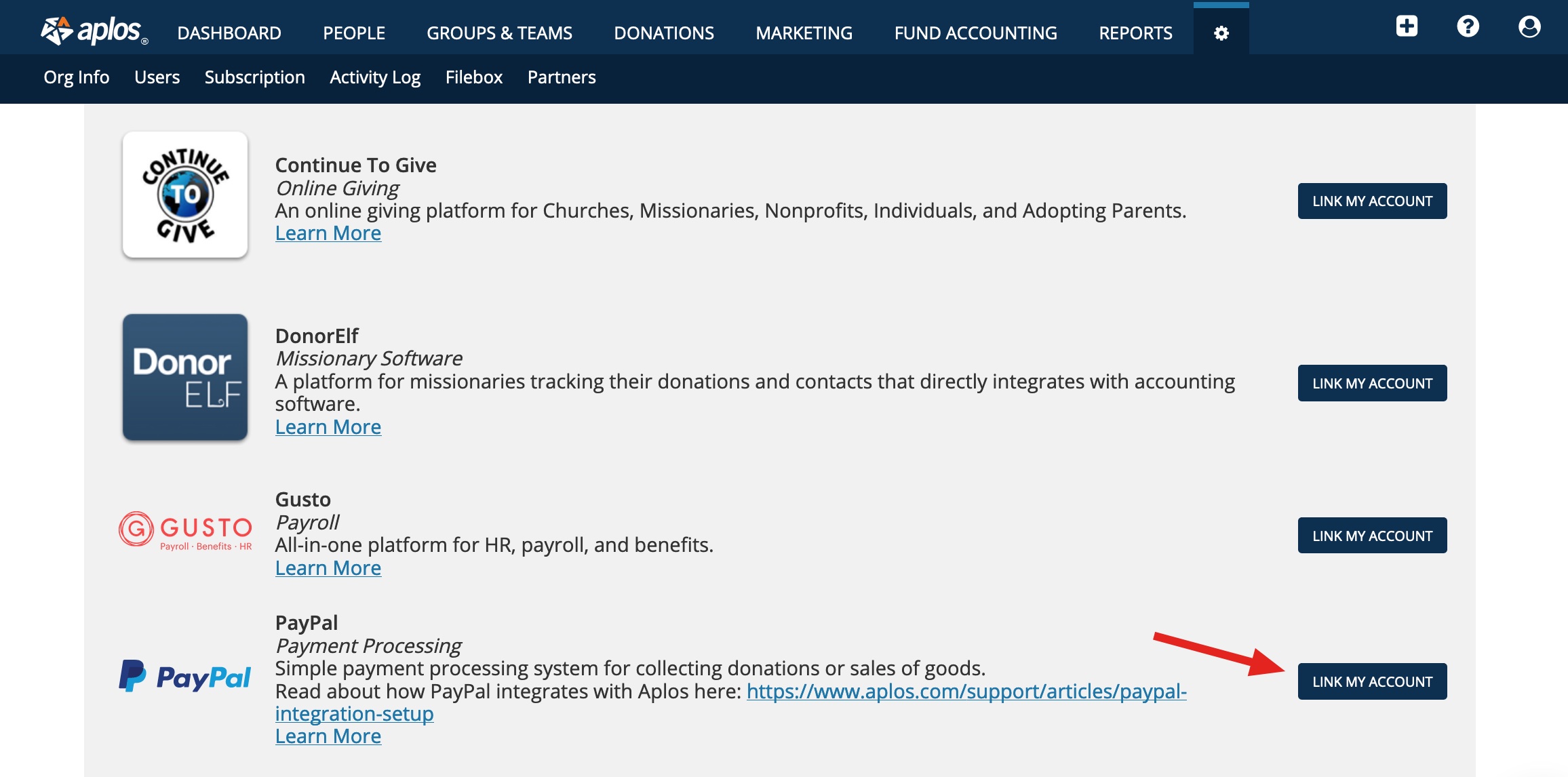
To complete the information in the requested screen select “Click Here to Get Your API Information” located under the PayPal icon.

The page will be redirected to Paypal’s Request for API Credentials. Select “Request API Signature,” agree and submit at the bottom of the page. You can now view your API Signature. View and copy your Signature, API username, and API password. Lastly, copy and paste the requested information into the applicable Aplos Form and select the date to which you wish to begin pulling past donations.
i.e if you wish to pull all donation records beginning in April of 2017 and forwards, input 04/01/17.
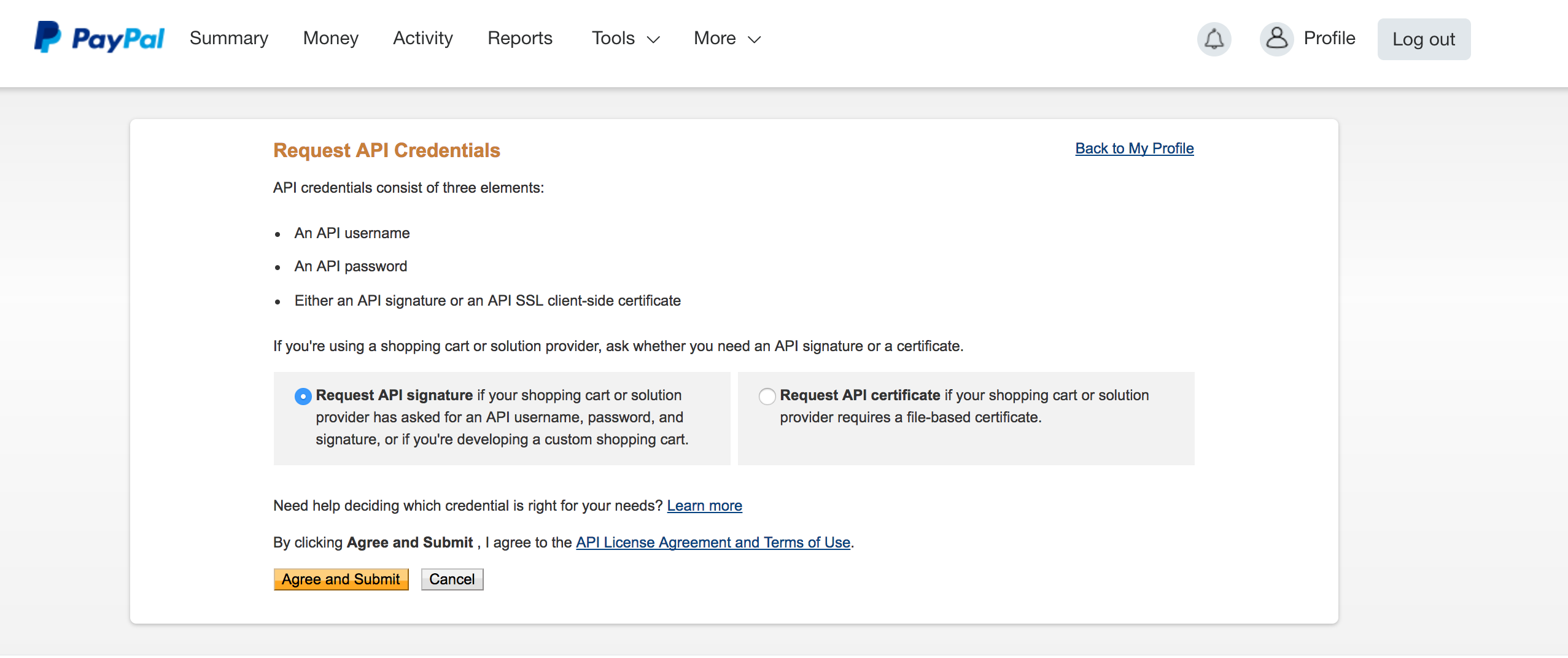
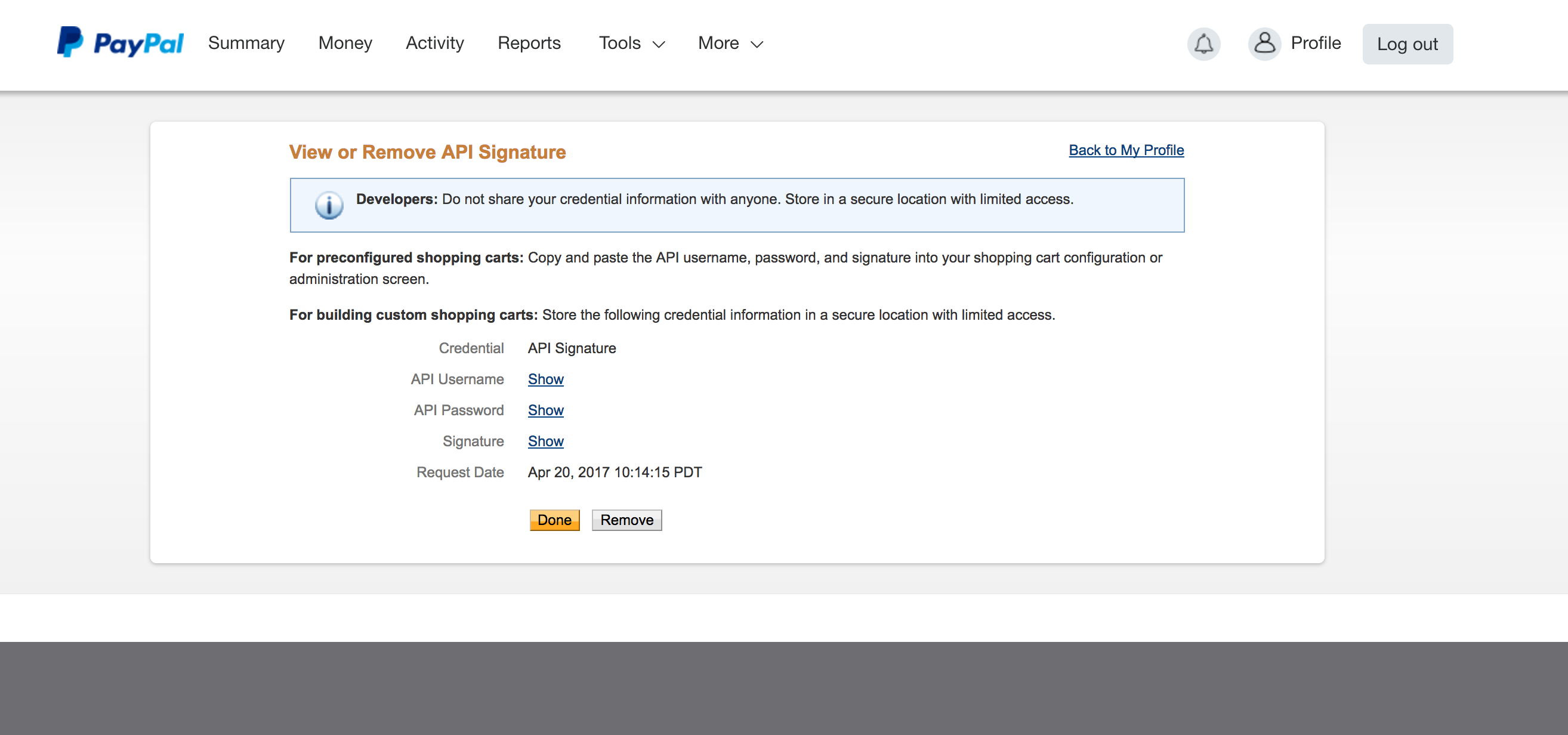
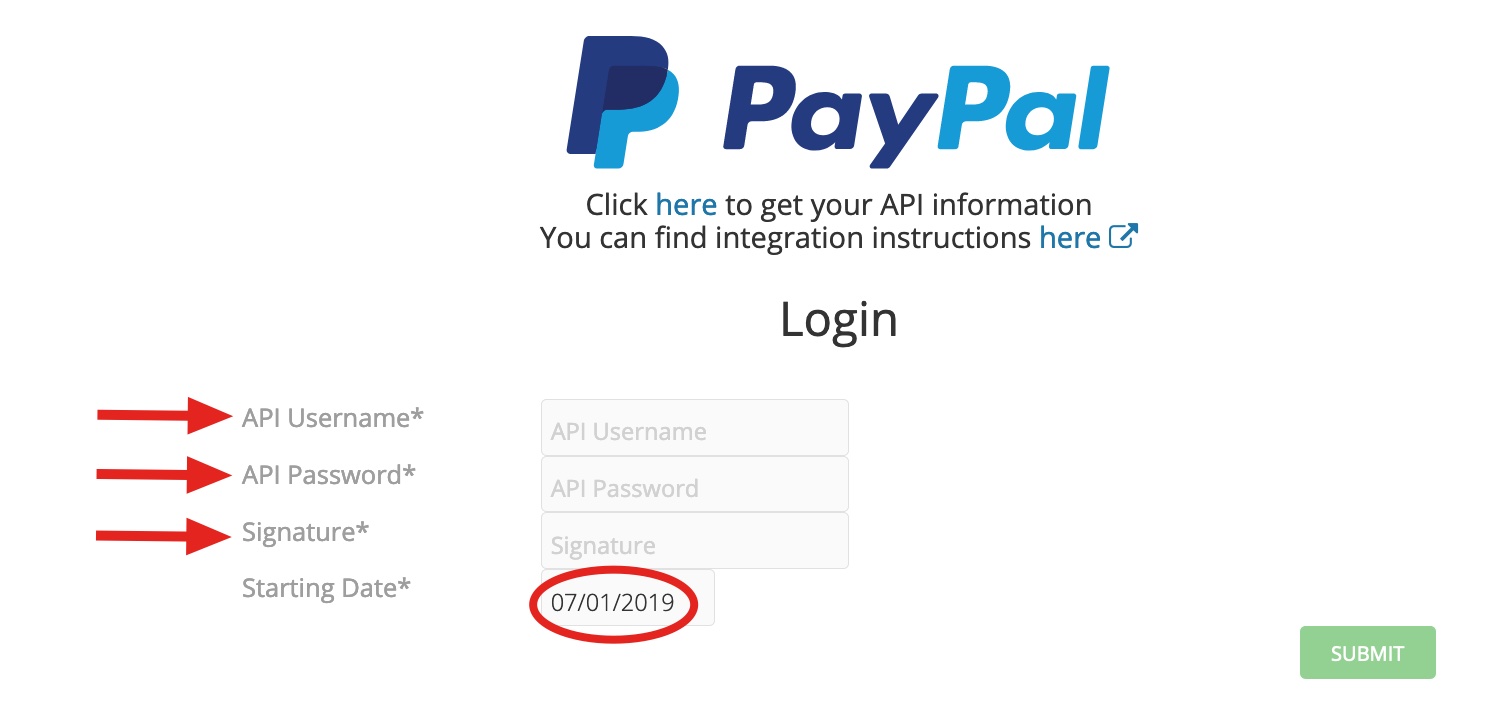
Congratulations, you’ve successfully linked your PayPal integration. To begin importing donations, click “Import Donations.”
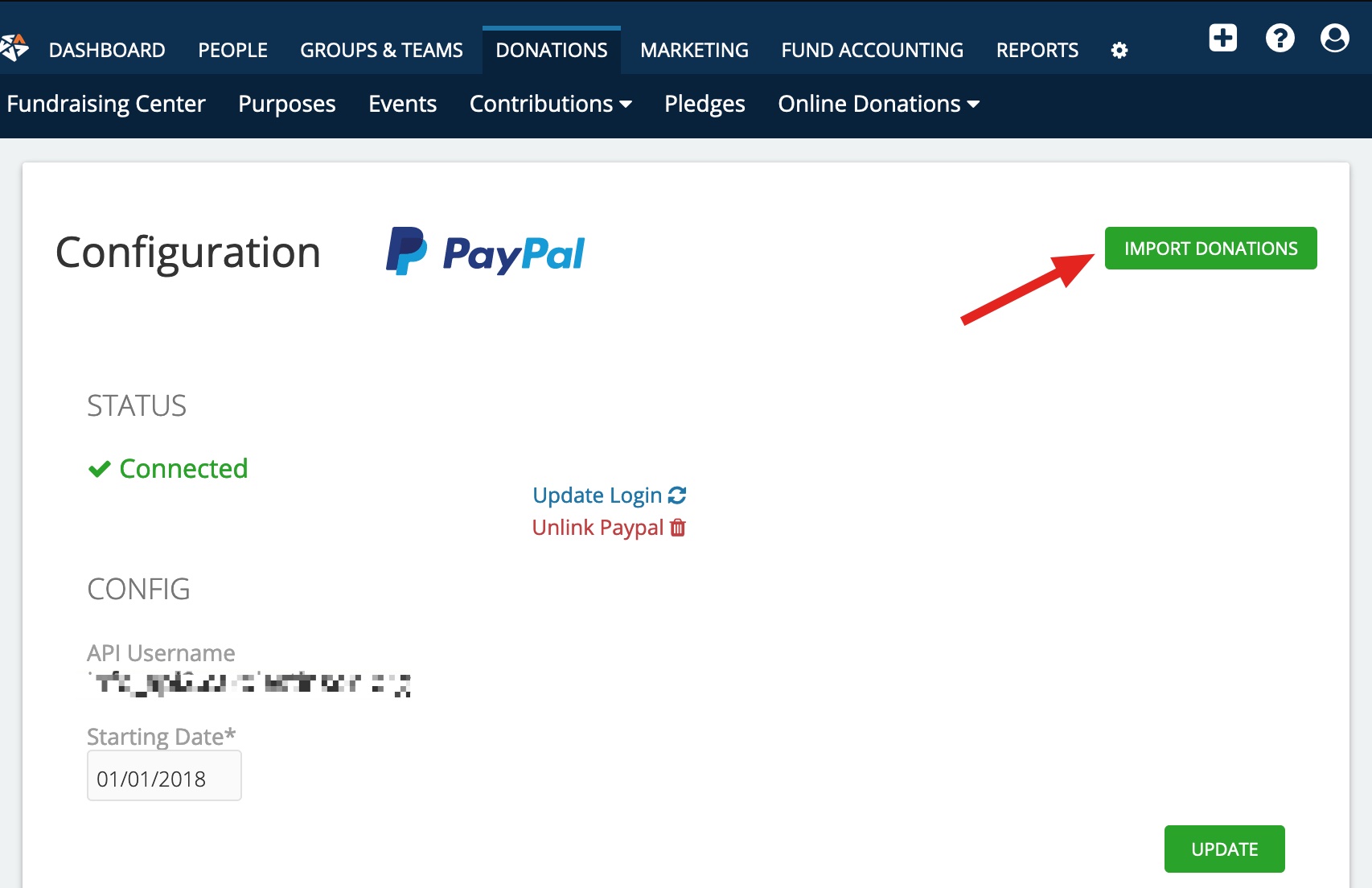
Managing PayPal Donations
Retrieved donations will be displayed below as options to import. When you find the donations you need, be sure to select the appropriate Purpose (learn more about purposes in Aplos), and then either click import to individually move a transaction, or use the checkboxes on the left to select multiple entries and click Import Selected to move all of them at the same time. Remember you’ll need to retrieve donations periodically to keep your records up to date.
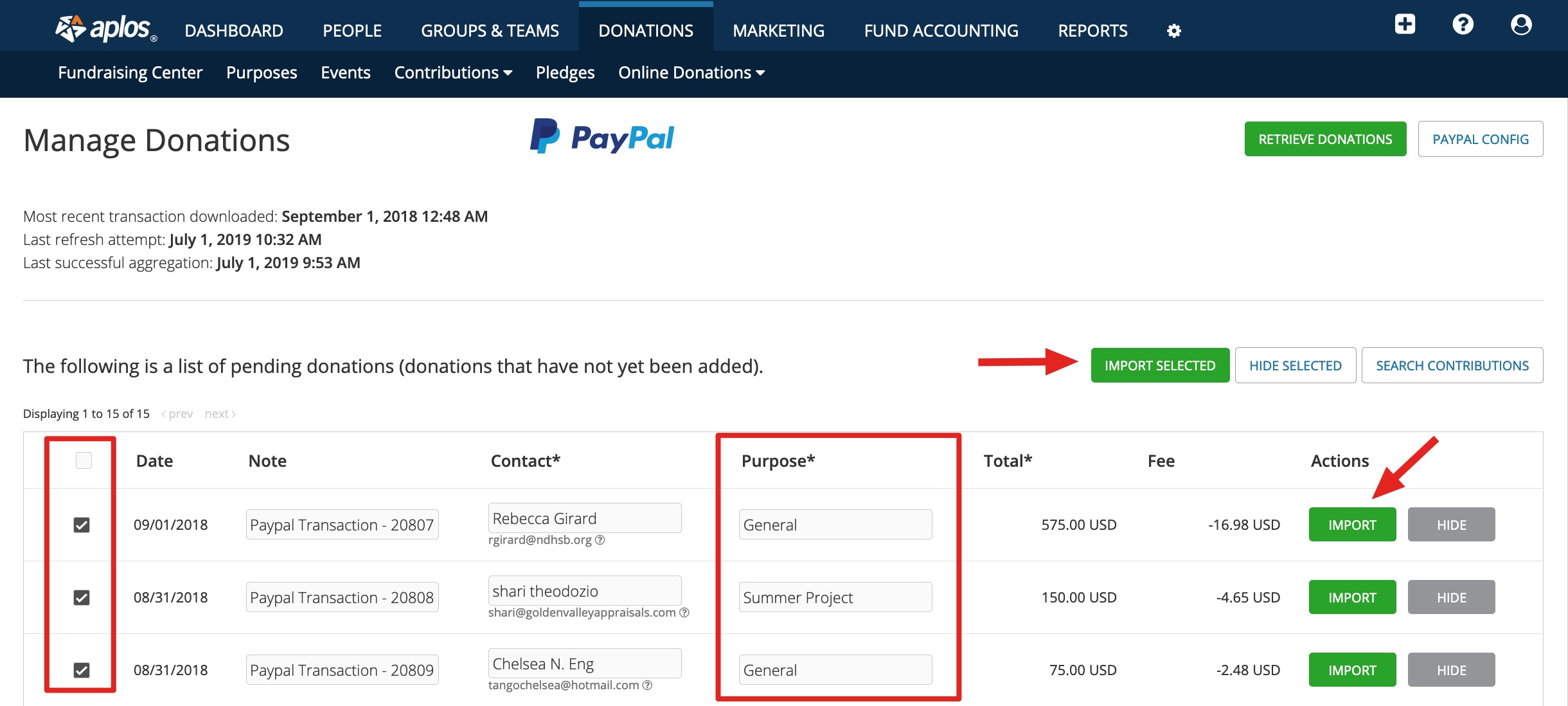
If you have any questions, contact the Support Team.

