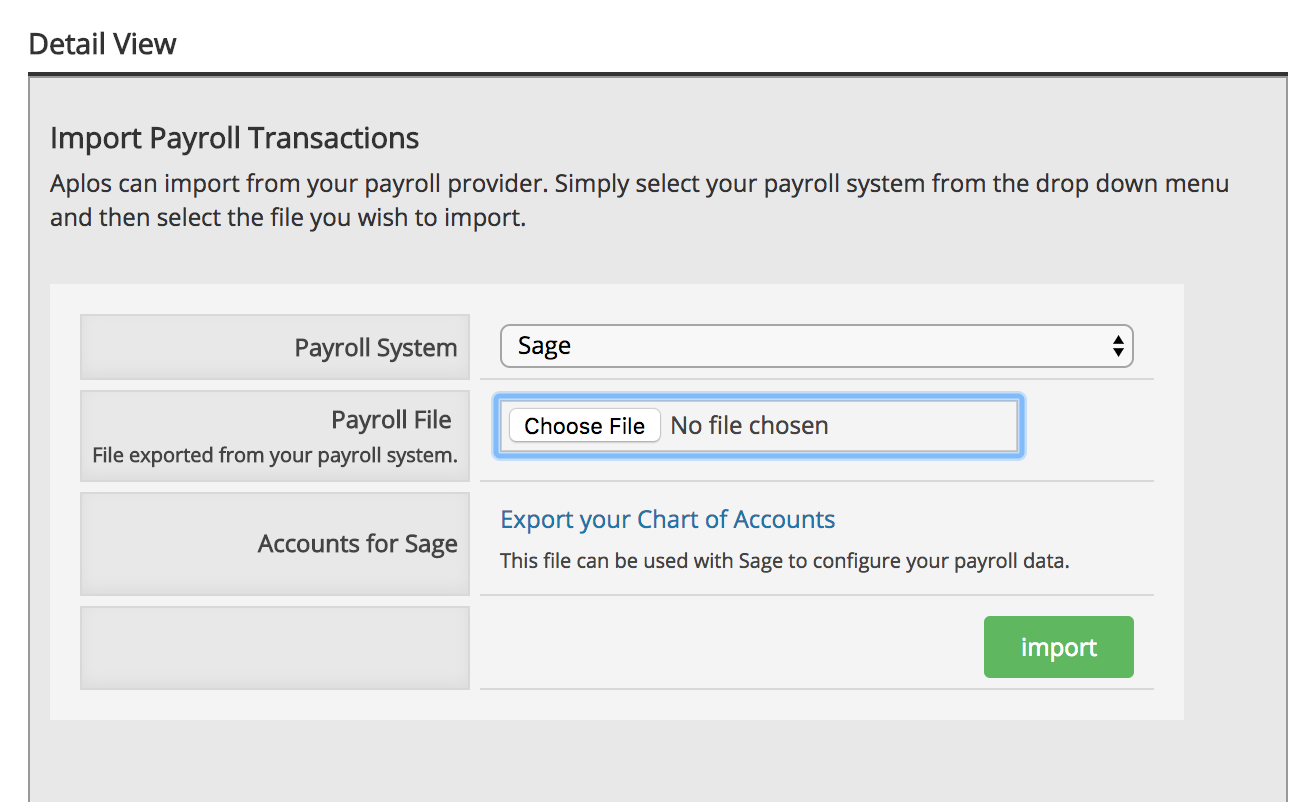Using the Aplos Journal Entry Screen, you can upload payroll files to keep your information up to date. When you run payroll using Sage software services, you will be provided a file that you can upload to Aplos. Once uploaded, you will double check the information and save it in Aplos.
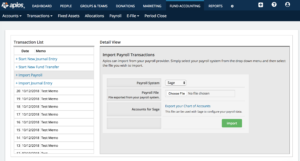
Before importing your payroll file into Aplos, you’ll need to map your chart of accounts in Sage payroll.
If you have already mapped your accounts in Sage, simply select Sage from the dropdown menu, and search for the Payroll file to upload. You will find available payroll files within your Sage portal. The image below shows current pay runs you can download and then import into Aplos. Once the file is uploaded you will want to double-check the entry, and click Post. Your payroll is now recorded in Aplos!
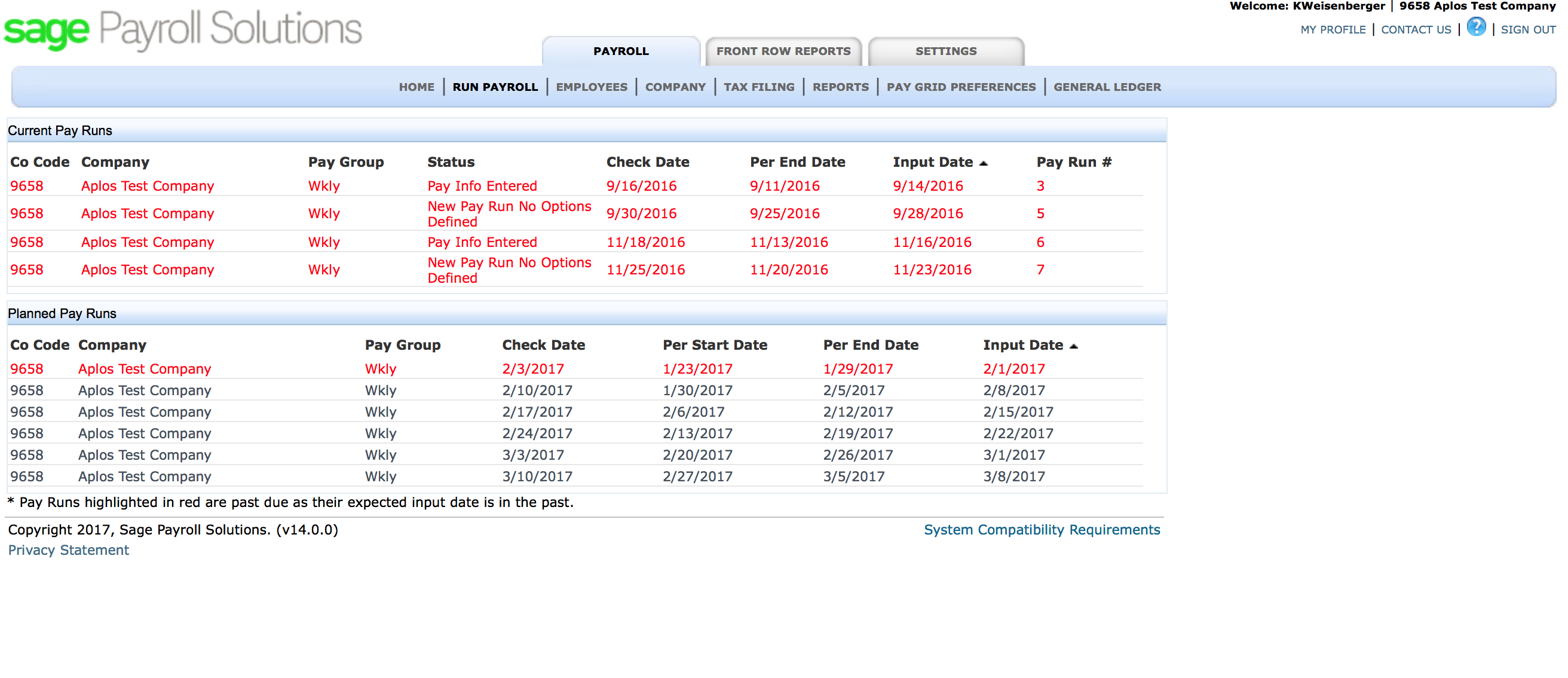
Once the file is uploaded you will want to double check the entry, and click Post. Your payroll is now recorded in Aplos!