Where to Find and View Your Subscription
Administrator users can view the organization’s subscription details at any time. You’ll go to Settings (⚙) in the top navigation and click “Subscription.” From there, you will see an overview of your current subscription. This includes:
- Platform Tier
- Subscription expiration
- Billing schedule
- Number of users
- Any add-on features that have been enabled
- Total subscription cost.
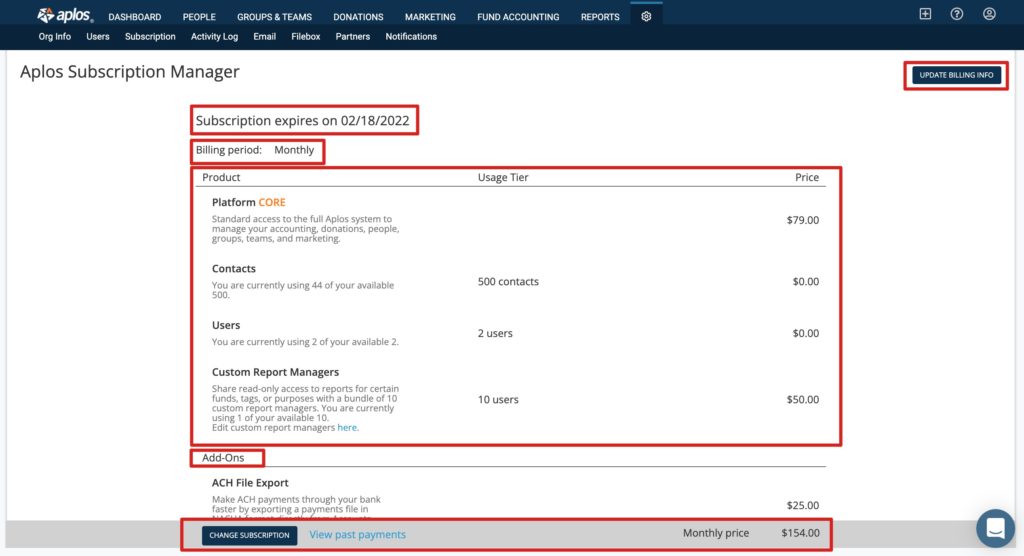
How to Change Your Subscription
To edit your subscription, click “Change Subscription” from the bottom of the page. This will take you to the Aplos Subscription Manager where you will be able to make changes to your subscription.
What Are Aplos Core and Aplos Lite?
If you are an administrator on a paid subscription, you can choose between two platform tiers: Aplos Lite and Aplos Core.
Aplos Lite is a lightweight platform designed for organizations with simple needs. It includes the basics of fund accounting, donation tracking, people management, and online giving. It also includes 2 users and 500 contacts.
Aplos Core includes all the features included in Aplos Lite as well as:
- Automatic recurring transactions to save time posting your register transactions
- Accounts Payable to track and pay bills
- Accounts Receivable for invoicing and online payments
- User role permissions
- Budgeting and Budget to Actual reports
- Pledges and pledge tracking
- Period Close to ensure changes to past transactions can no longer be made
- Partner Integrations, including Bloomerang, PayPal, Church Community Builder, and DonorElf
How to Change Your Platform Tier
If you are considering downgrading from Aplos Core to Aplos Lite, you will lose access to some tools and features. Data stored inside your account will also be impacted by downgrading.
To change your platform tier, select between Aplos Lite and Aplos Core. If you have Aplos Core, click “Downgrade to LITE.” A popup will appear, and you can click “Yes, Downgrade to LITE.” This will immediately change your platform to LITE. To upgrade to Aplos Core, select “Switch to CORE.” You can also compare the two platforms in your subscription. Click “Compare Platforms” for pricing and features.
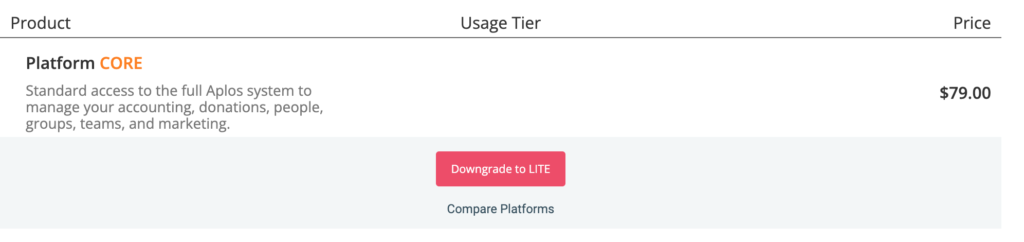
How to Change Your Billing Schedule
Your Aplos subscription can be paid on a monthly or annual schedule. You can toggle between these options using the radio buttons at the top of the page. Annual subscriptions receive a 10% discount. Your invoice date corresponds with the subscription expiration date listed on the main Subscription page.
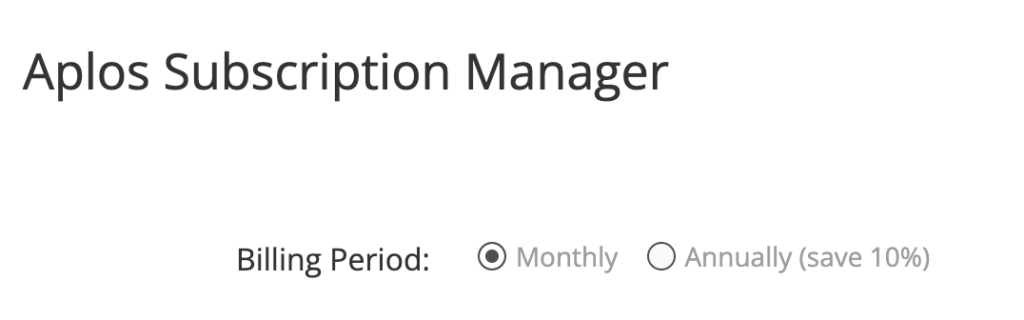
How to Edit Your Contact Usage Tier
Your base subscription includes up to 500 contacts. The platform price increases $20 per month for each additional 1,000 contacts. In the description, you can see the number of contacts currently in your account. This includes all contacts.
Your subscription will automatically be updated to reflect the number of contacts you currently have in your Contact List once you go over your current usage limit. For example, upon adding your 501st contact, your usage level will be increased to 1,500 and $20 will be added to your subscription total.
If you have decreased your contact count in the Contact List (by merging duplicate contacts, for example), you will also need to return to this page and use the minus (-) button to adjust your usage limit back down to the appropriate level.
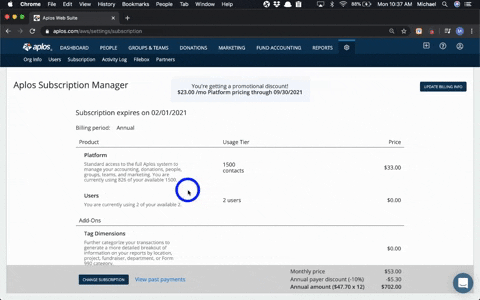
How to Change Your Users Usage Tier
All platform subscriptions include two users, but you have the option to add more users for $20 per month per user.
*Note: Aplos Lite only includes the Administrator role
When adding another user from the User screen that would put you beyond your current usage limit, you will see a notification at the top of the page indicating that your subscription will be changed to reflect the addition.
If you would like to lower your user count, you will first need to either disable or delete the user(s) who no longer need access to the account from the Users page. Once they have been disabled or deleted, you can return to the Subscription screen and use the minus (-) button to lower the number of users on your subscription.
Custom Report Manager (CRM) users: Any single user can be assigned the custom report manager role upon creation at the standard $10 per month per user price. You can also add CRM users in bundles of 10 for $50 per month.
How to Add or Remove Advanced Add-Ons and Features
All Aplos subscriptions include access to the Aplos platform, which allows you to manage your accounting, donations, people, groups, teams, and marketing. We also offer additional modules that you can add to your subscription for more advanced functionality.
The Advanced Accounting modules can be added à la carte by clicking the plus (+) button next to each feature, or they can be added as a bundle by clicking the plus (+) button next to “Advanced Accounting Bundle.” Advanced Accounting features include:
- Advanced Budgeting
- Tag Dimensions
- Allocations
- Fixed Assets
- ACH File Export
How to remove tags: You can add up to 5 different tag dimensions. These can be added/enabled from the Tags page, which will update your subscription. However, if you would like to remove a tag dimension, you will first disable the tag dimension from the Tags page and then return to the Subscription page to remove them from your subscription.
Other available optional features include:
- Bulk Texting
- Address Verification
- Text to Give
- Bill Pay
- PEX Prepaid Cards
- Advanced Events Registration
- Balance Notifications
Click Save once you’re done to apply any changes to your subscription.
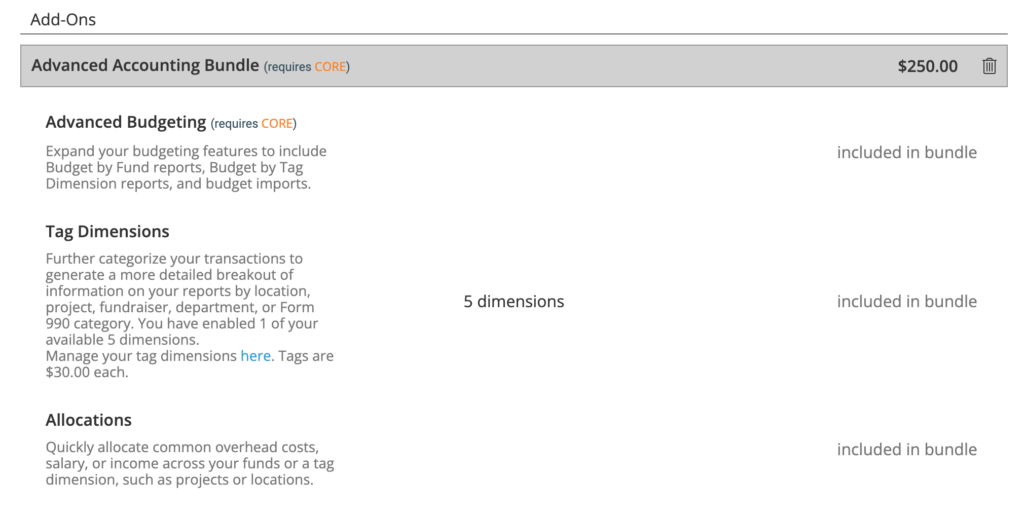
How to Change Your Payment Information
On the main Subscription page, you will see an Update Billing Info button in the upper right corner. You can click on this to view or change the current billing information (if any). You can pay your subscription via ACH, or by using a credit or debit card. Be sure to click “Update” to save your changes.
How to View Your Billing History
On your Subscription page, you will see a link to “View Past Payments” on the bottom left next to “Change Subscription.” You can click on “View Past Payments” to view all of your previously paid invoices.
How to Cancel
If you wish to cancel your subscription, log in to your Aplos account and use the chat bubble at the bottom right-hand corner of your screen.
How to Manage Your Subscription If You Are in Contract
If you are currently in contract and need to make changes to your subscription (features, payment information, etc.), you can reach out to our Support Team to be connected with an account executive who can assist you.
Our support team is available Monday through Friday from 7am to 3pm PT, and we are happy to help! Contact us.

