Ministers or Pastors may be exempt from certain taxes like Social Security or Medicare. You can refer to this article from the IRS for more details on these exemptions. At the point that you have confirmed that your employee is in fact exempt from these taxes, you can complete the following steps so that these taxes will not be taken out of the employee’s paycheck.
Under your People tab, click the employee who is exempt. From the Job & Pay tab within that employee’s profile, scroll down to the Federal Taxes section and click Add Special Tax Exemption
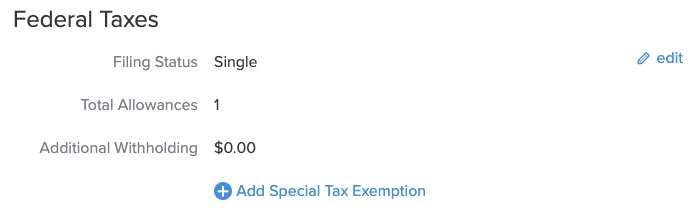
From here, you’ll choose the exemptions for this employee, then click Save:
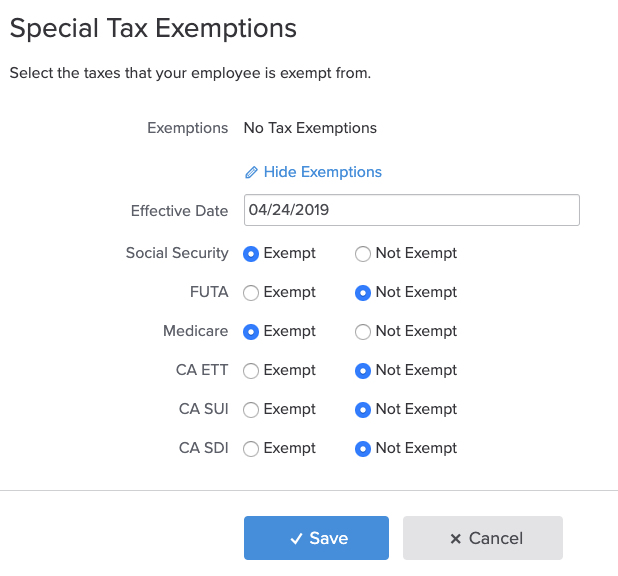
If your employee also receives a Housing Allowance, check out this article to see how to complete that setup.

