You’ve been using some of the best systems in the nonprofit technology space— Now let’s get them synced up!
This integration allows users to maximize efficiency by avoiding the need to wait long hours to receive your most up to date financial information as a missionary. Now, your missionary software can easily sync with Aplos accounting so you can pull the financial information you need at any time. You will also have your donor contact information at your fingertips. This integration allows you the freedom to spend more time on your mission instead of your administrative duties. We’d say that’s a huge win!
Follow the steps below to begin using this integration.
Step 1: Login to your Aplos account and make your way to the partners section under settings and select “Link My Account” for the Donorelf Application.
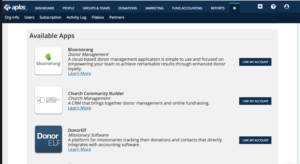
Step 2: Under the Manage Application section select “Grant Access”.

Step 3: Copy your Aplos API Key and your Aplos Client ID and send it an email to Paul Yoder at paul@donorelf.com.
To get your Client ID go to Settings > Org Info > “Get Started” under API. 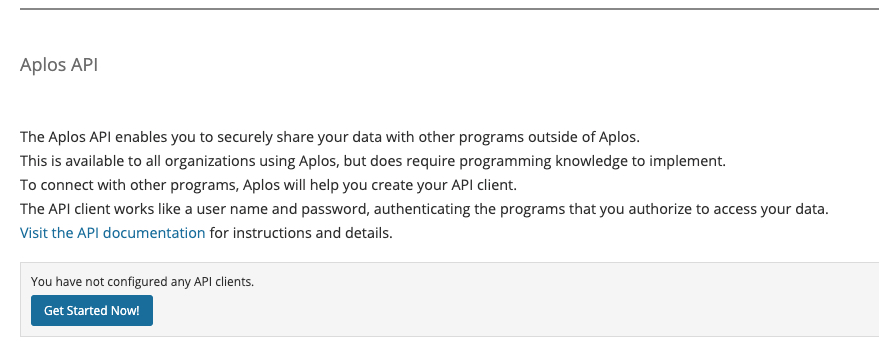 You will need to download your private key and send it to Paul securely. Paul can provide instructions on how to best send a secure file to him.
You will need to download your private key and send it to Paul securely. Paul can provide instructions on how to best send a secure file to him.
Once you receive a response from Paul you’ll be ready to go! It’s that easy.

As always if you have any questions, feel free to contact our Support Team.

