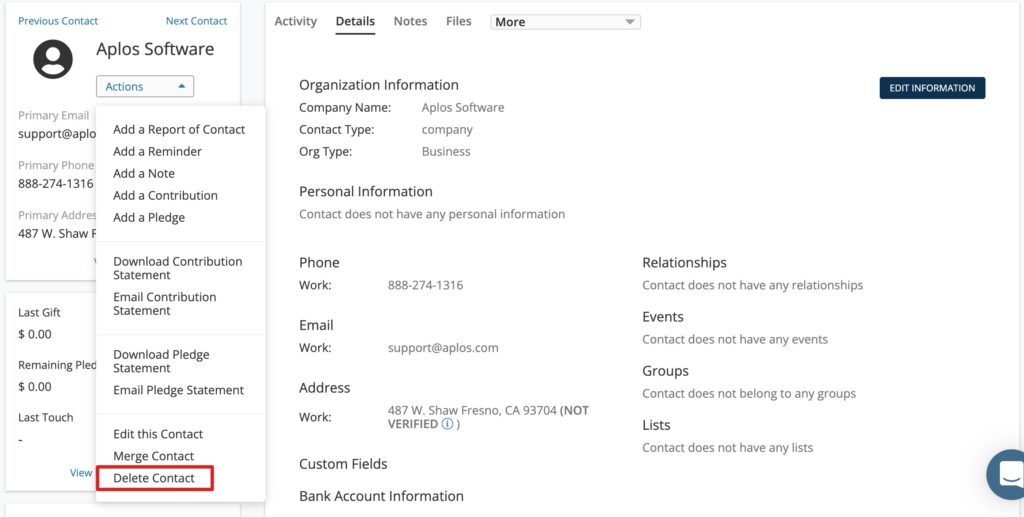Users can delete a contact from their database and any stored information associated with the contact. If a contact has any transactional activity including donations then they cannot be deleted from your account. Once a contact is deleted it cannot be undone.
Delete From The Contact List
You can delete a contact and any associated information directly on the contact list. To begin, navigate to the contact list by selecting ‘People’ in the navigation menu and clicking ‘Contact List.’
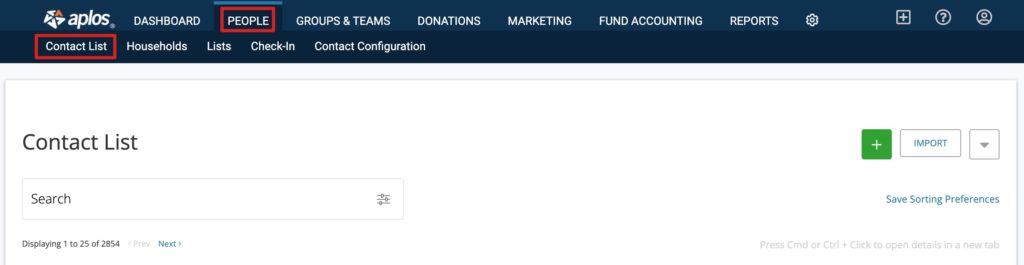
Next search their name from the contact list. Once you locate the specific contact click the red trash can icon under Actions column.
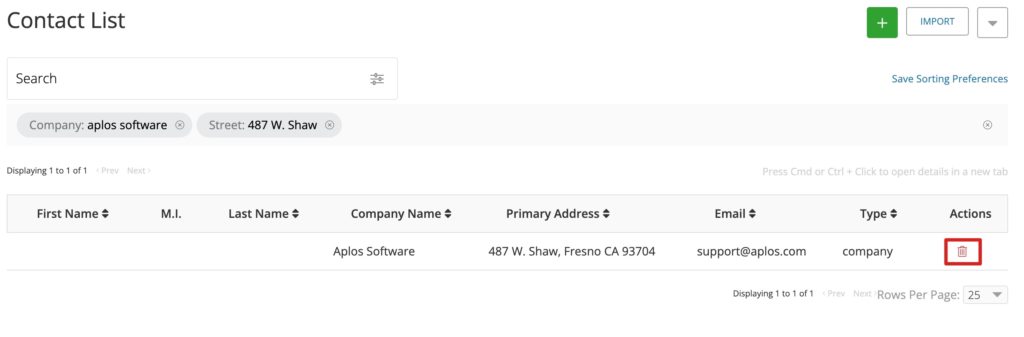
You will see a message asking if you are sure you would like to delete the contact. Click ‘Confirm’ to complete the process.
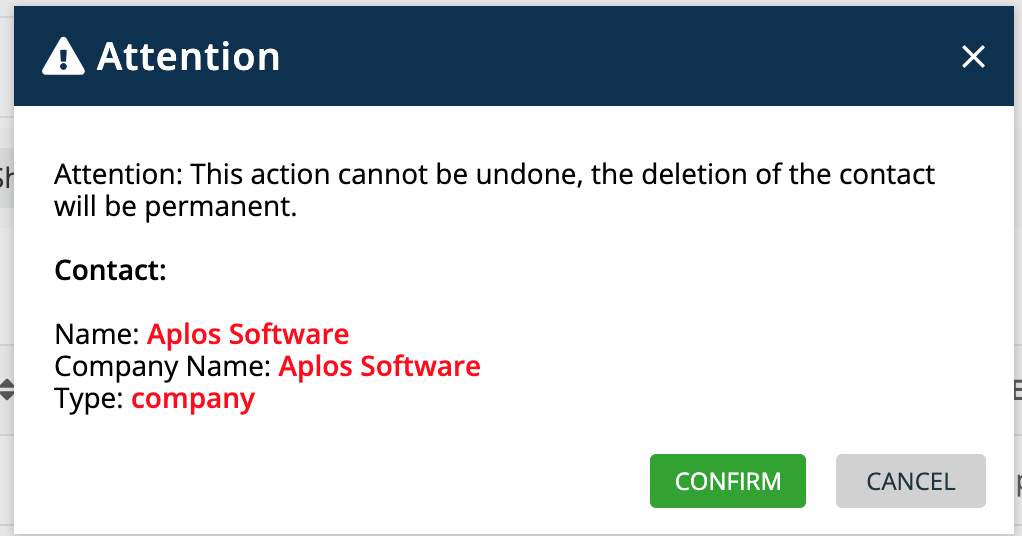
If there are transactions associated with the contact, you will see a red error message displayed on top of the screen. You won’t be able to delete the contact in this case.
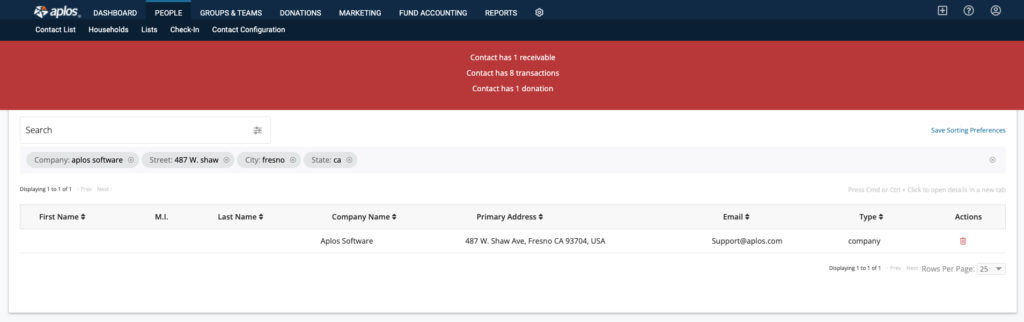
Delete From Within a Contact Record
Navigate to the contact and their record card you wish to delete. In the contact record select the Actions drop down under their name. This will provide a list of actions to take. Click ‘Delete Contact’ and select ‘Confirm’ to complete the process.