The Custom Report Manager (CRM) user permission is a powerful feature in Aplos. These user types can be enabled for any Aplos customer, and you can enable them on the Users page in Aplos. It is important to understand the logic driving this feature in order to know how to use it effectively.
The CRM user permission allows you to set someone up with access to specific Accounts, Funds, Tags, or Purposes. Once enabled, that user should be able to login with their personal credentials and see any report related to what they’ve been granted access to.
(Note: Purposes are a stand-alone type of access. Anything chosen in that type will not factor in to anything below.)
Here is the basic logic behind the CRM and what they have been granted access to.
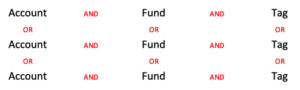
As it relates to Accounts / Funds / Tags, these categories use an AND filter between them when producing information for a user to see. Alternatively, there is an OR filter within each type, allowing the user to select different combinations of Accounts / Funds / Tags.
(Note: For the CRM, all Tag types are considered equal. If you have multiple Tag types enabled, they all work the same for the reporting purposes of the CRM.)
Example: Let’s say I’ve been given access to the following:
- Accounts
- 5000 – Salaries
- 5010 – Benefits
With the above access, I can see any amounts / reports that involve Salaries OR Benefits. Let’s say we have a Fund as well:
- Accounts
- 5000 – Salaries
- 5010 – Benefits
- Funds
- General Fund
With the above, I can now only see amounts / reports that involve Salaries OR Benefits, AND how they’ve been used in the General Fund. Now let’s add a Tag:
- Accounts
- 5000 – Salaries
- 5010 – Benefits
- Funds
- General Fund
- Tags
- Operations Department
With the above, I can now only see amounts / reports that involve a combination of:
Salaries + General Fund + Operations Department
OR
Benefits + General Fund + Operations Department
Let’s get crazy…
- Accounts
- 5000 – Salaries
- 5010 – Benefits
- Funds
- General Fund
- Missions Fund
- Building Fund
- Tags
- Operations Department
- Outreach Department
- Central Location
- 2019 Fundraiser
With the above, I would be able to see any amounts / reports that involve Salaries OR Benefits, one of the allowed Funds, and one of the allowed Tags. I would type that all out, but who has time for that!
Some common questions / misconceptions…
- Granting access to an Account / Fund / Tag does not always give full access to the chosen. If you only pick 1 type, you will see everything. I.e. if all I’m given access to is the General Fund, with no Account or Tag chosen, I can see anything related to the General Fund. Likewise any other Funds I’m given access to will be full access, since it is an OR filter within the type. As soon as you grant access to an item in another type (Account or Tag in this example), the results will now expect a combination of one of my selected Funds and whatever else was chosen within the other type.
- Enabling a type (Account / Fund / Tag) will force the system to ALWAYS look for a combination between them. Between those types is an AND filter, so if there is something chosen there, the system will always try to bring it back. If you are trying to see an amount / report for an Account + Fund but no Tag, but you have Tags chosen, it will not work.
Head hurt yet? 🙂
Like I said, it’s a powerful feature in Aplos. It may warrant a good brainstorming session on how you have your chart of accounts and tags designed if you are unable to produce the combinations you need.
If you have any questions, send us an email using the button at the bottom right of the page or call (888) 274-1316, and we will be happy to respond to you!

