Add a new event (by doing this it will also add to the calendar).
- Click the Events icon on the navigation menu on the left.

2. Click the Action Button icon in the upper right corner and select Add Event from the menu.

3. Enter the name in the Event Title textbox.
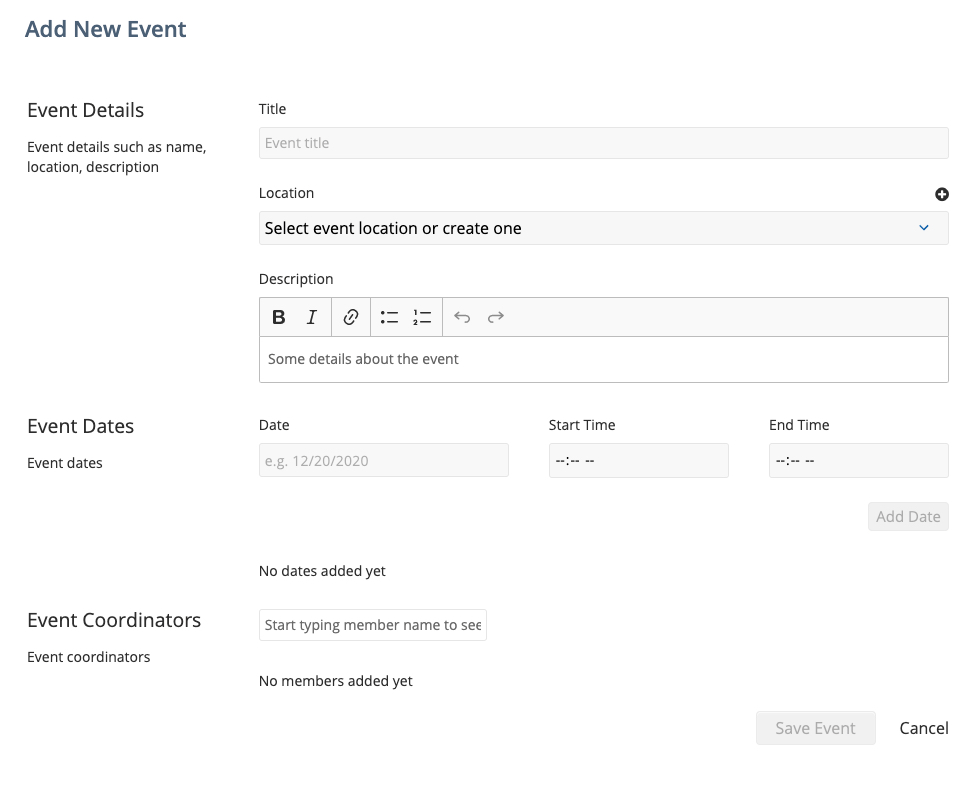
4. Select a location. Click the edit icon to edit the chosen location or click the plus sign icon to add a new location.
5. Select the Event Date, Start time, and End time.
6. Click the Add Date button to add more days to the event.
7. To assign event coordinators, start typing a name and click on that name from the dropdown list.
8. To remove a coordinator, click the red x icon.
9. Edit the Description.
10. Click the Save Event button.

