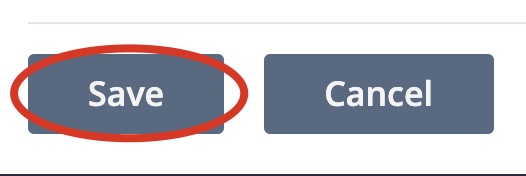To check the current time zone settings for your profile, please go to ‘Me’ > ‘View Profile’.
Time Zone can only be edited by club Administrators, when you notice your time zone is incorrect, please contact your club Administrators.
For Administrators:
1.To update a time zone please go to ‘People’.

2. After you locate the member’s profile, click on the three dots to view the dropdown menu, and select the edit icon (looks like a pencil)
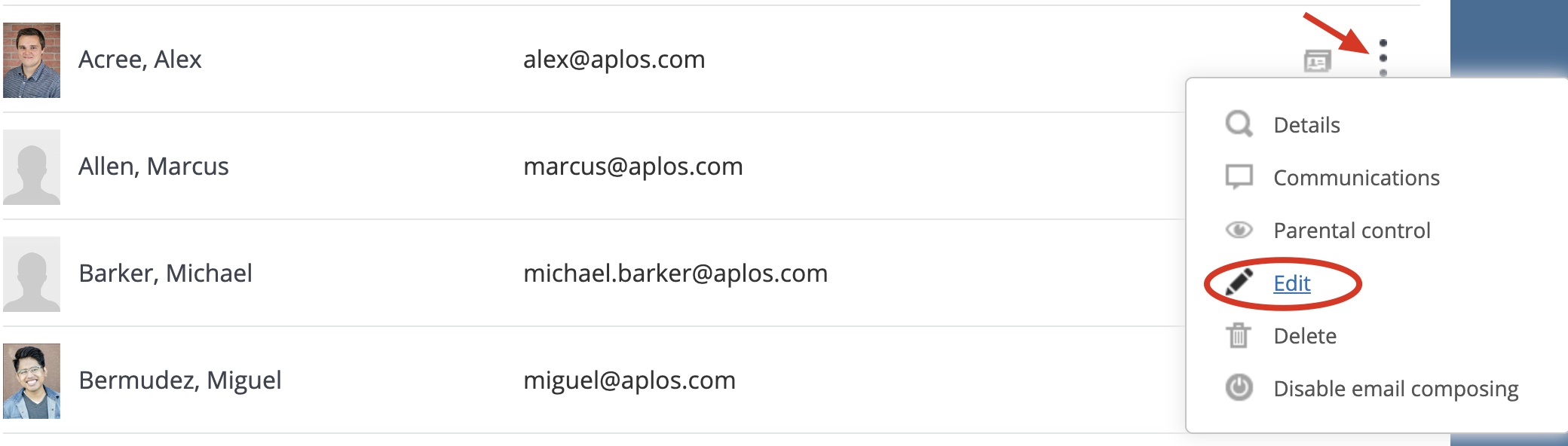
3. Once the member page has loaded, find the Time zone field and click the dropdown menu to edit it.
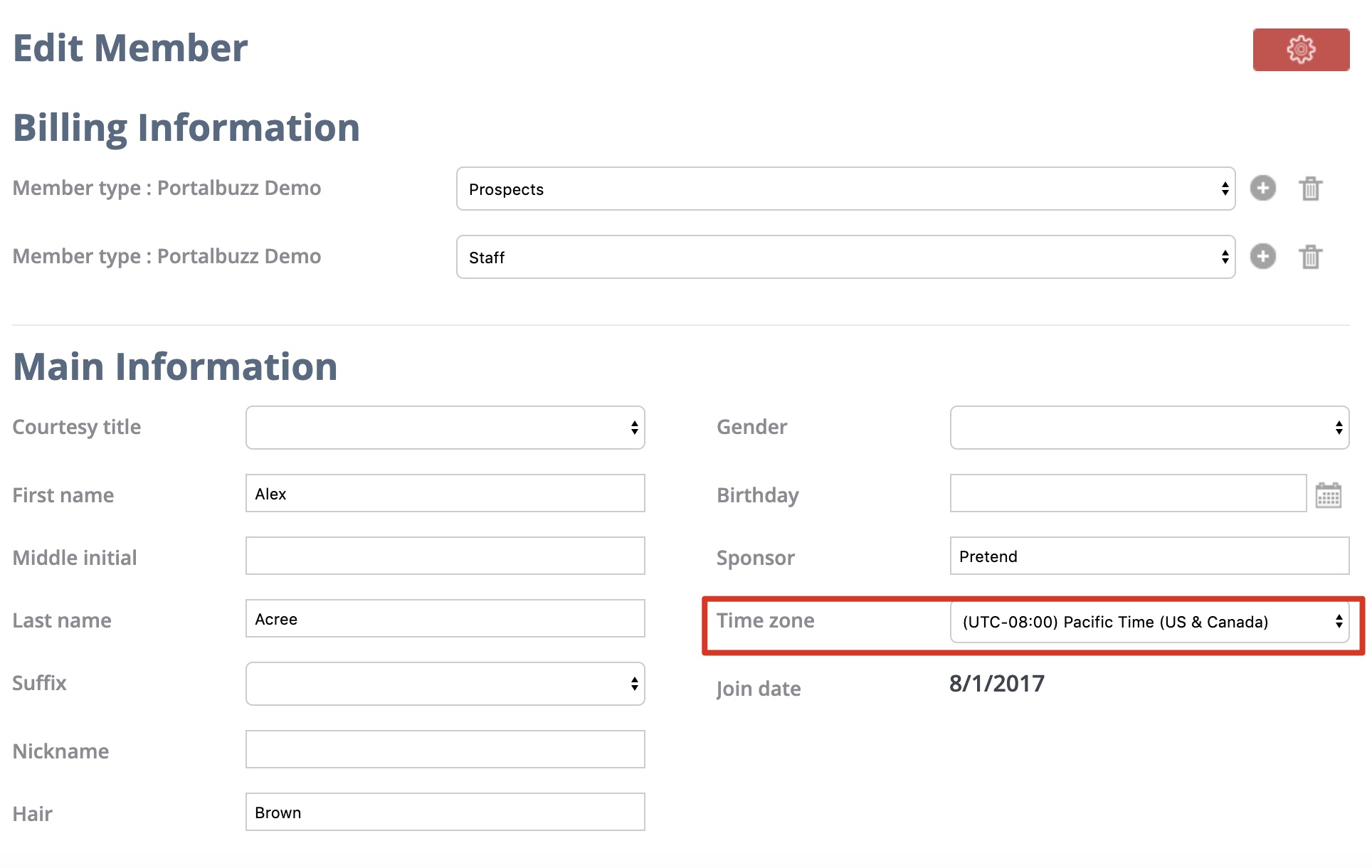
4. After you’ve selected the time zone for that member, scroll to the bottom of the page and hit the Save button to save your changes.