When using bank integration, you might find that your bank is not linking to our third party provider correctly and needs to be refreshed. There are steps that you can take to refresh your connection. Below are a few known alerts and steps to walk through to refresh your connection:
Error 103 :: Invalid Credentials
When linking your bank within Aplos, you are required to enter the credentials that you use when logging into your financial institution. You may receive error 103 if you enter incorrect credentials. To verify your credentials, please login to your financial institution outside of Aplos. If you have confirmed that there are not issues with your credentials, you may be attempting to link to the wrong institution through Aplos. Most institutions will have a personal option and a business option, so if your account is a business account, but you’re attempting to link to the personal side of the institution, you will receive this error. Please verify that you are linking to the correct institution by checking the URL associated with the institution that you are attempting to link to.
Error 108 :: User Action Required
From time to time your financial institution may update their Terms of Service, or invite you to participate in a program like e-statements. This requires your action to login to your institution to accept those new terms. You will not be able to access your institution through bank integration until this is done.
Error 109 :: User Action Required
This alert typically means that your institution is requiring that you change your security information like password or security questions. Please login to your financial institution directly and follow any prompts.
Error 185 :: Missing MFA
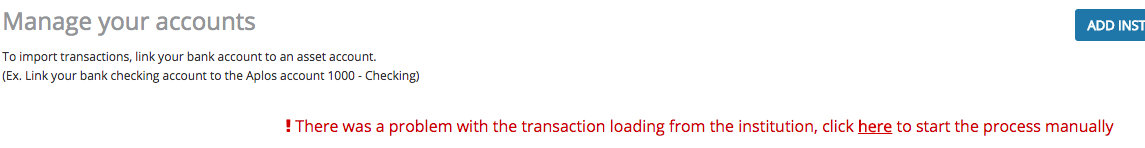
Your bank requires MFA, or security questions, in order to link with an outside provider. You may have multiple security questions set up with your bank, but those are sent one at a time to our third party provider. You may need to go through this process a few times to answer all of the MFA questions. To do this, click “here” on the alert. This may refresh the connection automatically, or it will prompt a question that you set up with your bank. Please enter the answer to the question to proceed. If you do not know the answer to the question, or you leave the page and do not see the alert when returning to that page, click the Update Login button, which will walk you through a process of entering the login credentials for your bank, as well as prompts for the MFA questions.
Error 325 :: Aggregation Status
When you link your bank with our third party provider, the aggregation process begins. During this time, our third party provider will communicate with your bank to request access. This may take time and the 325 error will occur if you click the Retreive Transactions button during the aggregation process. Check your Manage Institutions page to see the status of your account. When the status is Active, you can proceed by Retrieving Transactions.
Most errors are a result of needing to refresh your connection with your institution. We’d first recommend clicking the Update Login button to follow the steps of entering your credentials to see if this refreshes your connection.
Some customers have found success by removing and re-adding the account. This will refresh the link and download the most recent transactions. To do this:
- Click the Manage Institutions button
- Click the trash can icon at the top right of your institution
- Go through the process of adding your bank once more
Once this is done, you should be able to link and retrieve the newest transactions from your bank. It is possible that the new link will bring in transactions that have already been imported. If this happens you will see a red notification to the left of the transaction indicating something already exists in Aplos that matches the information. For these, you can click “Hide” to remove them from the list so that it does not clutter your screen, and/or they don’t get imported again by mistake.
If this does not fix the difficulty that you are having with the bank integration feature, feel free to reach out to our Support Team so we can troubleshoot this with you.

