Running an off-cycle pay run may be necessary for a number of reasons; an employee quits between pay periods, or there may be a mistake on a previous paycheck that needs to be resolved. If you did run an off-cycle pay run, you will need to add a journal entry into Aplos to properly account for it.
To start, go into your Gusto dashboard and click on ‘Reports’ in the left-hand column. Then click on the ‘Payroll History’ tab near the top. On the following page, hover over the ‘Off-Cycle’ type with your cursor, and the ‘View Details’ option should appear.
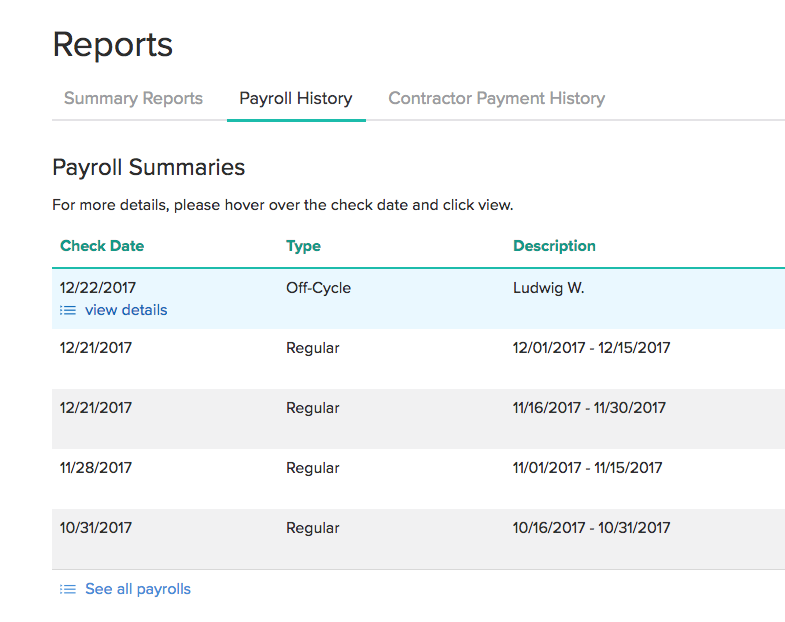 Scroll down to the bottom of the ‘View Details’ page and click on ‘What Your Employees Worked & Take Home’. Click on ‘Full Summary’ to open up a new window, and on the following page, click ‘Download CSV’ at the top right corner.
Scroll down to the bottom of the ‘View Details’ page and click on ‘What Your Employees Worked & Take Home’. Click on ‘Full Summary’ to open up a new window, and on the following page, click ‘Download CSV’ at the top right corner.
Once you have the downloaded file from Gusto, you can format the information into a journal entry import. You can download the journal entry import template HERE. You will want to make sure to follow the mappings you’ve put in place for the Gusto categories, that way the off-cycle payroll information is consistent with other payroll entries from Gusto.
Note: unlike normal Gusto Pay runs, off-cycle pay runs won’t appear on the import screen until the check date occurs.

