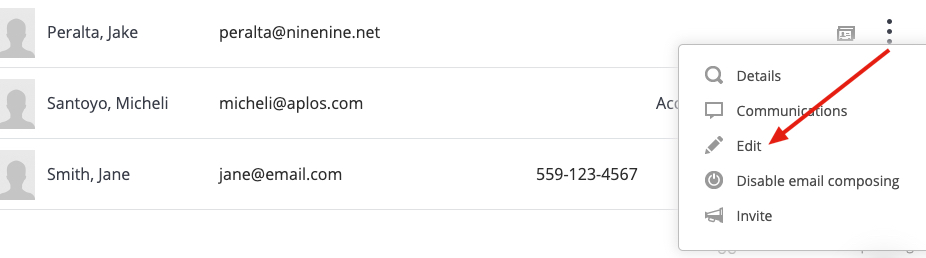Easily add new members to your group or team. This option will only be available to Group Administrators.
Click the People icon on the navigation menu on the left.

2. Click the action icon and select either the Add existing person or the Add new person option. You will select Add existing person to add someone who is currently in your contact list in your Aplos account. If the person you want to add to the group does not
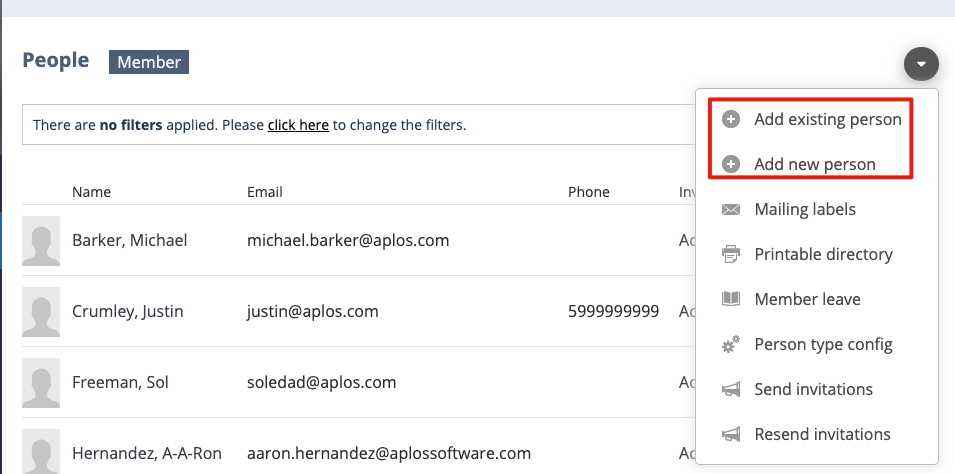
3. To add an existing person, you will begin typing their name to locate them. You will select their name from the dropdown that appears. Click add to finish adding the person to the group.
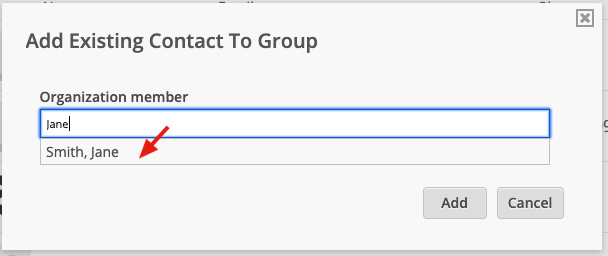
To add a new person, you will need to enter their first name, last name, and email address. Click add to create the contact and add them to the group. This will create a contact in your Aplos Contact List.
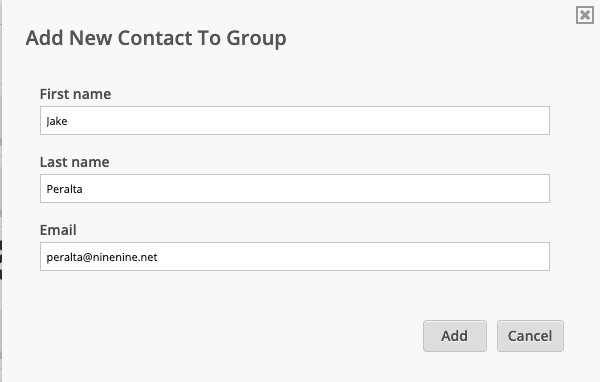
4. You can click the edit option to update any group member’s details.